that’s because the next frame button isn’t contained in the borders so you can only press it in the editor since you can properly zoom out/in
500 reply’s
PUMKIN head is the 500th reply
what about when its renderd can you zoom out then?
Here is what I think the controls should be:
Player 1 controls is designed for one hand:
- W to jump
- A to move left
- S to crouch
- D to move right
- Q for normal attack (could also be E)
- C for special 1
- V for special 2
Player 2 controls:
- Map WASD to arrow keys
- , for normal attack
- . for special 1
- / for special 2
Hey 
Hey @butt, for the player selector, there are lotta choices to choose from, but I forgot to mention that you can hold and drag the screen to scroll down to the “gotoNextFrame();” button. Also, thank you @pumpkinhead for the clear keys for fighting, I’ll try to get the normal attack done today (for the normal attack, the players need to be touching to damage one another). I’ll make the normal attack “e” for the “wasd” player(just because a lotta games use “e”).
Actually it’s better to pick e instead because it’s harder to press A and Q at the same time
oh ok just wondering
I made some attack animations for my character
pkhead-anim9-14-2020_4-16-49PM.wick (1.3 MB)
In atk_basic3 make the player jump forward when he jumps in the animation
If it’s okay, can you (whoever’s updating, idk anymore) make this my icon instead? Tell me what color the bg should be if you don’t want it white.
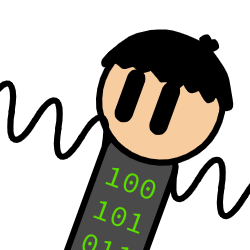
Here is my movements https://drive.google.com/file/d/1y_SBvNuPwLme4nJHZhurBwivgvm5KY6s/view?usp=sharing
that just links to my drive
you have to open the file then press the three dots on the right then press share then uhhh link
You need to share the file.
i already did it
@pumpkinhead, I just checked ur animation, well done with animating your character!
@BaronAWC, nice icon, I’ll add that next
Very long thing
This is my latest project:
https://www.dropbox.com/s/4u1wb7dk9l704f3/Forum%20Fight%200.3.09-14-2020_5-14-43PM.wick?dl=0
(in this file, you could damage players with ur normal move)
I didn’t add any fighting animations yet, but there’s an important point to focus on:
HOW MUCH DAMAGE WILL EVERY CHARACTER BE CAPABLE OF DOING?
We have to make every character special in it’s own ways, and damage is one of them that will rank every player. For now, lets make the normal attack based on what the players are equipped with and their weight (for example, mojad is a tv guy, and tv’s are heavy, so his tv guy could do more damage than mine when he punches me).
How to change the damage?
Click the frame named “code,” then plug in the damage for ur player.
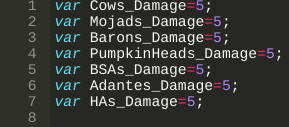
Let’s hold a vote on who you think should do strong damage. You could pick more than one.
- Butt
- Mojad
- Baron
- Pumpkinhead
- BSA
- Adante
- Me
0 voters
(NOTE: this might be my finale file for today, I got to work on my social studies hw)
mojad said that he’s strong, but slow. I suppose that’s why his vote is popular so far.
I clicked Mojad,Adante(me),And BSA
What i made like a stats thing in the funcs layer for the purpose of doing what you are doing now its the first line of code
Also I would rather prefer to be called “Pumpkinhead” and not “PumpkinHead”
Yea, that’s why I used mojad as an example
