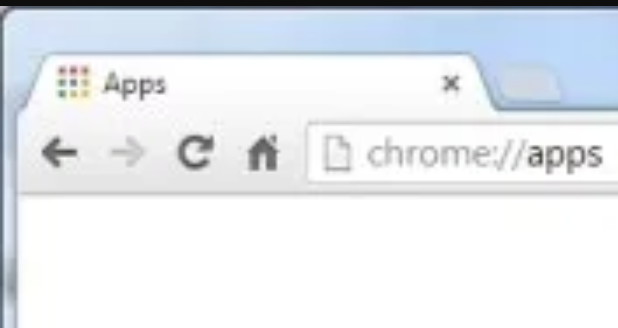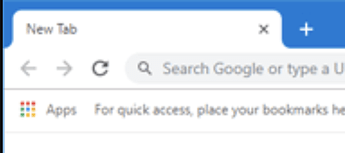I have about 150 students all learning Wick and I’ve run into this same glitch with about 8 of them. Their screen freezes, so they click save and refresh. Then, when refreshing and loading the “autosaved project” they get this* loading screen indefinitely. Or, they load the saved file and it is many frames short of the work they had completed.
*https://drive.google.com/file/d/1lawd_QfLC_7p23H6yTnBAx2kQ-U7qNa4/view?usp=sharing