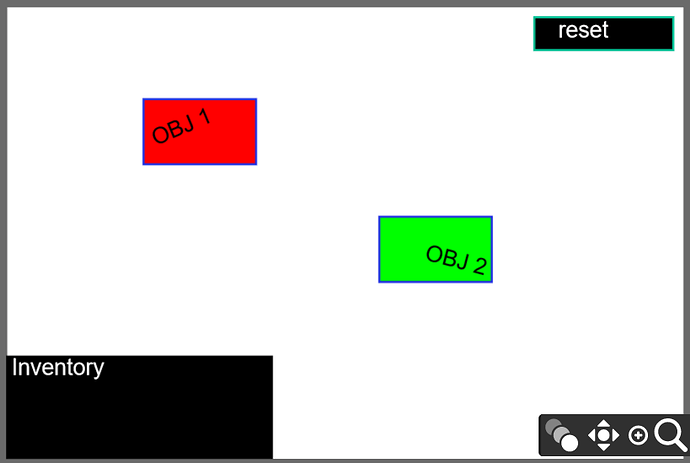Hey y’all. I’m a first time Wick user and currently working on a game jam game using Wick Editor 1.18.
The short game has you in a single room where there are eight objects that you can click on. Each object is set as a clip. when clicked on, it will bring you into a new screen with a big picture of the object and after a short description will ask you if you want to take it. If the player says yes I would like it removed from the main room. The game will also go into an end state when the second object is picked up.
I have it set up so that the original room is on a layer and each object is their own individual layer. I might be getting hung up on this so if everything should be more contained that might be the issue.
I was wondering if anyone had any ideas or thoughts on this.
Thanks/