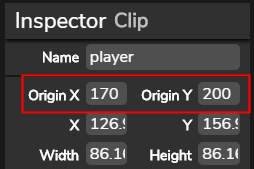I have two issues: how do I get sound clip to play only once, even if the cursor is still triggering it and how do you get a frame to reset clip locations on load.
Building on previous advice, I was able to flesh out a game scenario where the selected sprite character is able to move around the stage via keyboard arrows. It can advance to the next level via “hitTest” and likewise gather a fail state from hitting the enemy dog clip.
I wanted to make it so there was fun interaction for gathering (touching) the dirt-cups on the way to the exit. I tried to add a sound clip of crunching . You can see what I mean by moving the butterfly to the right side dirt cup.
Likewise, if you fail with any bug, your position is retained on reload to the starting frame (unless you refresh your browser.)