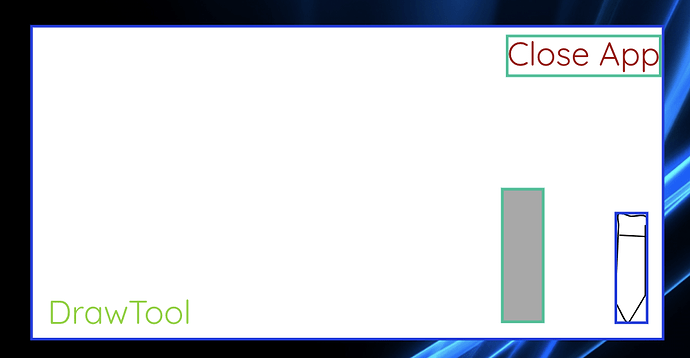I have a thing, it used a lot of gotoandplay triggers and it worked like a gotoandstop, but now it appears this “bug” was “fixed” so now it’s doing things when I don’t want them to and opening things when I don’t want them opened now that I’ve upgraded to 1.19 from 1.18
I’m on windows 10 if it helps, I’ve put a video here
here’s the download so you can see what it’s supposed to do (HTML).
Theres a .wick here also
(edited for links)
Hi @Watrmeln
It’s a bit difficult to figure out what exactly is going on wrong here. There were a few bugs that were fixed with gotoAndPlay and gotoAndStop, but I cannot tell where those effect your project in the video! If you’re able to share your file or some code, we can better help you!
I’ve edited the post with projects made on 1.18, hopefully it helps!  Previously on .18 it didn’t do the things demoed in the video.
Previously on .18 it didn’t do the things demoed in the video.
(edited for wording and grammatical errors)
Ok, so it looks like for some reason the stop() command on frame 205, does not run properly. I’ll investigate. Thanks for reporting.
Ok, tell me what you find. (PS does the ghost in the logo have a name?)
Ah, ok. This is not an issue with 1.19. In your code, you have multiple objects that are running additional code.
In this example photo, I separated the pencil and background square.
Your background square has a mouseClick() script. Your pencil has a default() script. When the default script runs, the frame is automatically moved.
So, you need to remove the gotoAndPlay() from the pencil object here (and all other duplicated objects) or the frame will automatically jump. So because the gotoAndplay bug was fixed, it actually revealed this bug in your code!
what about some others like the uMenu pulling up when an app is closed?
i think that’s the bigger issue of the 2
This is likely occurring for the same reason, You should triple check to make sure that gotoAndPlay() is not in any default scripts or the frame will be skipped.
I was working on another file and the same issue happened, no objects in frame contained any gotoandplay triggers that wouldn’t have been directly caused by a click, gotoandstop triggers work as a replacement although i don’t really want to replace every single one of the gtaps with gtass