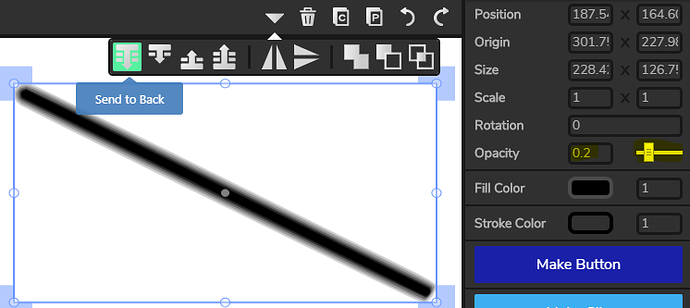can we get some gradient and glow features to Wick?
@BaronAWC Gradients have been something we’ve wanted to do for a really long time! While I’m building the 1.18 specifications, I’ll definitely be seeing if it’ll be possible to get these in!
Effects are slightly more difficult, but still possible! Gonna need to try a few tests before we can move those forward.
Great suggestions as always!
Method 1, big glow
This method is faster and makes a larger glow. Choose your glow color, 100% alpha (opacity) and click the paintbucket on your object like 50 times (it actually creates a new copy and expands it each time, may need to increase Gap Fill).

Then you can drag-select all, and at the right change the color to whatev and alpha to 20%.
Method 2 for small glow
-
Click a line 4 times with the paint bucket at 100% alpha
-
Click the top one, lower its opacity to 0.2 or whatev, and Send to Back (repeat 3 times, set opacity to 0.4, 0.6, 0.8).
-
For blue glow on a white object, do the steps above in blue then change the color of the original shape to white. This example was done in Flash but same idea:

- You can use similar manual techniques to make gradients:
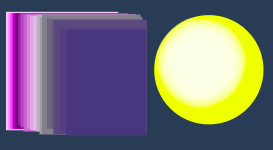
I combined all that to make this:

It only lets me fill about 5 times before telling me there’s a gap, which I don’t know where it comes from.
That happens on complex objects. It’ll let you continue if you change Gap Fill at the top to 0… but if 0 doesn’t work try 5 or more.

Bucket be weird.