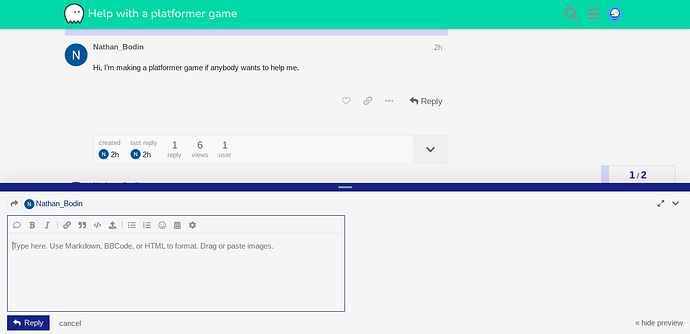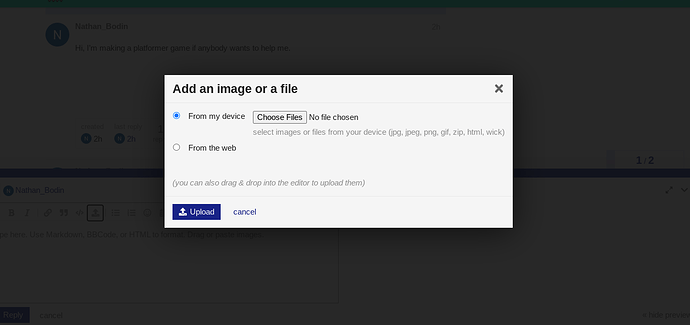Hi, I’m making a platformer game if anybody wants to help me.
I dont know how to post the wick file though
Can i have some help on this
Welcome to the forums.
If your looking for help with some code or something you can give details on what’s the issue and what you’ve done so that people can try to help, and also you should categorize it as “help” next time just so people know what to do.
If your looking to make a collaboration you should make it clear that that’s what you want to do and also categorize as a “collab”
I think that new users have to post a few times before your able to send your .wick files or you can complete the tutorial by sending the message
@discobot start tutorial
Simply click “Choose Files” and pick the wick files.
They’re new, they might not be able to upload files yet
Send a google drive link or something if you can’t send
file:///home/chronos/u-a7997573c44b8711c9ffb654e70e4e4f01754f94/MyFiles/Downloads/OwO12-20-2021_16-23-19.html
That’s the HTML
Its not exactly original, but I think its fun to play.
that’s just the local file reference for your computer not a downloadable file
Oh, Im sorry I dont mean to sound stupid, but I honestly have no idea how to give the file to you
When i try to upload it, it says the file is too large
New users can’t immediately post files I think that the have to post a few times or you can also complete the tutorial. One way you can share your file as a new user is with google drive.
You’re not stupid, you’re just new (which is different)
I would like to start off by welcoming you to the forums  – it’s great to have new members :)
– it’s great to have new members :)
I honestly had no idea how things worked at first either. If you can’t upload your file here, I recommend checking out google drive and a tutorial or a video on how to get share link for your project, and after a while you’ll get the hang of it