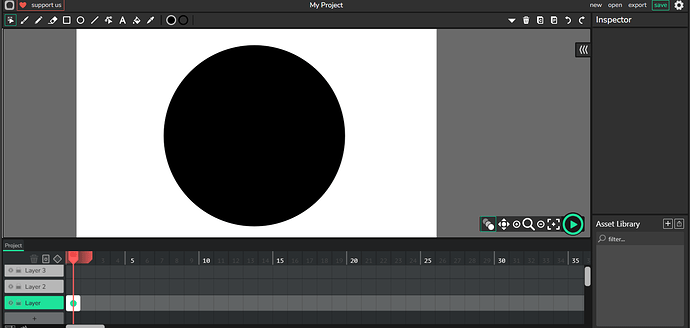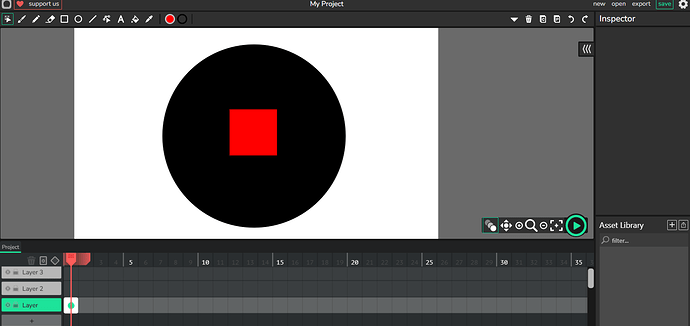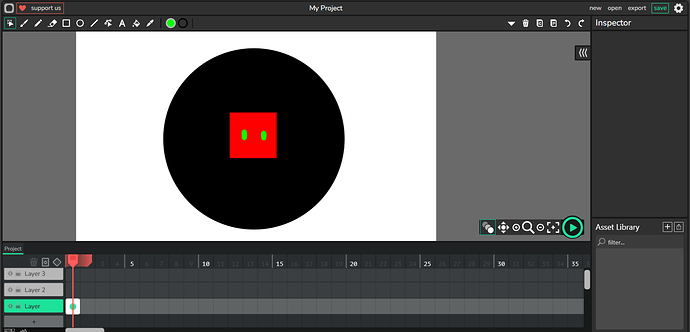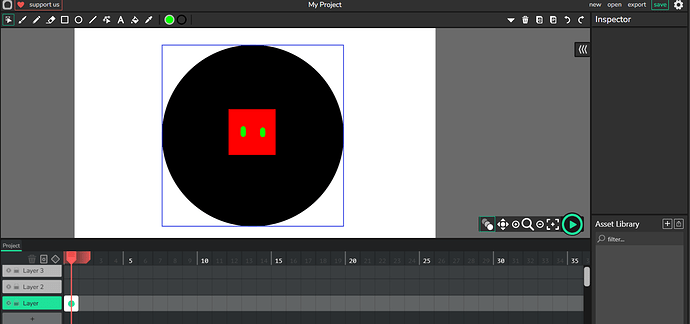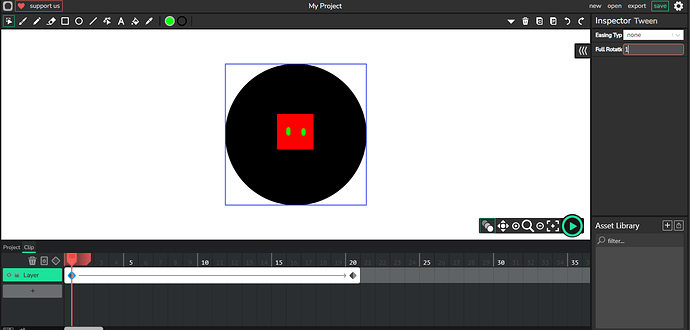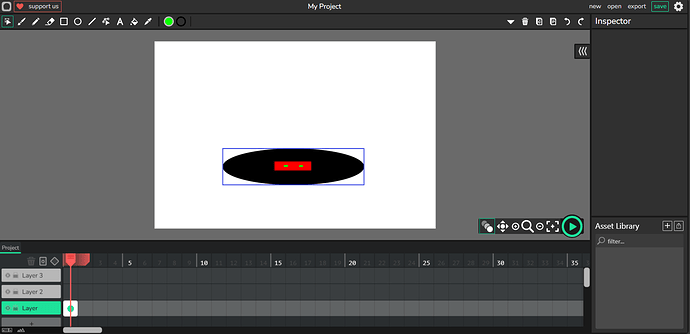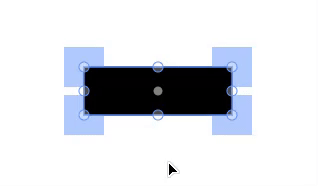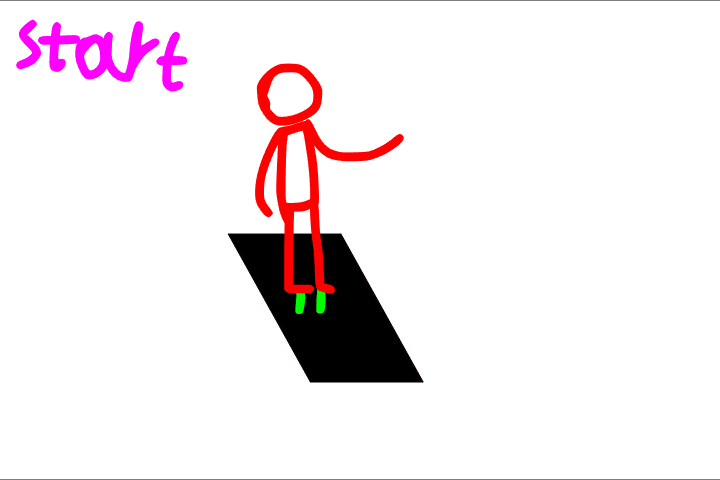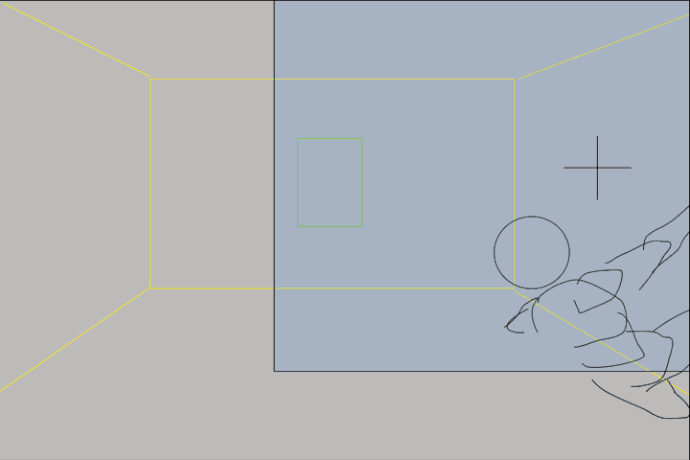It’s very confusing, think of it as a drone flying around a character as the character is running or fighting or looking in a direction.
how do you get the background to change with the perspective??
If you’re available or able too, please tell me how it works or how to do it.