There is a default white canvas below what i drew. Can i remove it?
I want to drew a image to insert into my game, so i wonder how to remove the default white canvas.

There is a default white canvas below what i drew. Can i remove it?
I want to drew a image to insert into my game, so i wonder how to remove the default white canvas.
if your game will be developed in wickeditor there will be no white around your image.
if you want to use wickeditor just to produce the image (wich I do not recommend) you can set background color alpha to 0 in settings, draw your image and export it as image sequence.
For image production you may find GIMP (bitmap) or Inkscape (vectorial) much more suitable for your jobs
If you want the image to have no background (as in transparent), there’s a hidden way to export image as a transparent one. All you have to do is make the canvas non-visible (by changing size to 1,1), then right click, and press “save image as.”
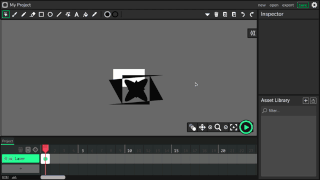
Thanks for your explanation and suggestion! 
emm, sorry for my lack of knowledge, i thought it will be Inkscape (vectorial) when i export image from wick editor. 
I am fond of the UI of wick editor. It seems that you recommend me to use another tool. I will think about it anyway. 
 Thank you. I feel a bit shame to ask this question. I should be more careful to check next time.
Thank you. I feel a bit shame to ask this question. I should be more careful to check next time.
You welcome 
There’s really no shame in asking 