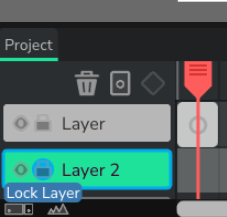I tried to code and lock the background
welcome to the forums! but i don’t know what do you mean by “lock the background” be more specific
I think he means that he wants a background to stay in the same place while a vcam moves, but the foreground/other things are still able to move.
i made this thing in like 2 minutes. it’s obviously far from perfect but it kinda works… arrow keys to move the camera. the square is like your locked background and the circle is like the other stuff.
My Project9-11-2021_12-00-02.wick (4.5 KB)
When i make a game or animation i have truble selecting every thing with a coustum backgrond
make a new layer (bottom left of screen), put your background in the bottom layer, and lock the layer. now you won’t be able to select it, and you can do stuff with the other layer(s).
thank you so much
Hey bro how can we lock layers?
you can click the lock on the layer here. (right next to it, you can also show/hide layers)