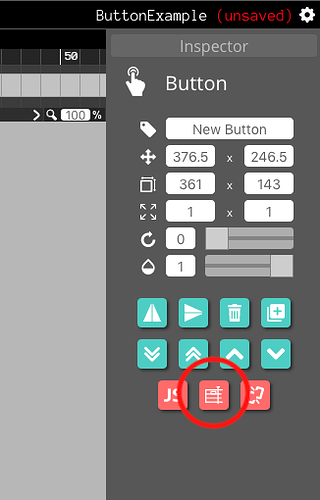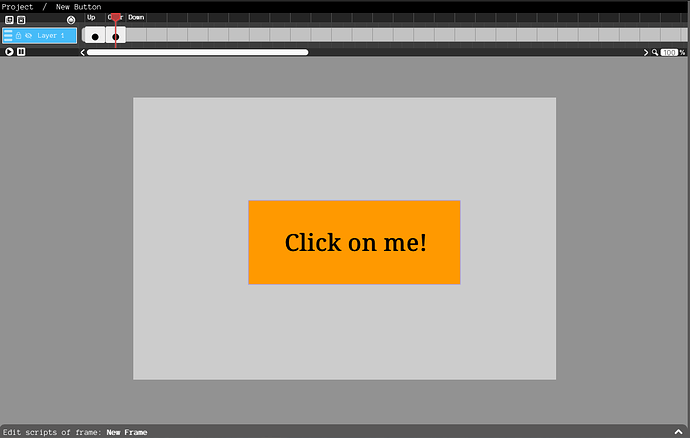this is the code please explain any errors in the script on my button i am trying to create a game with an interactable button you hover over it and its supposed to say click me here is my code now
function mouseHover() {
this.setText(‘Click Me!’)
}
function mousePressed() {
gotoAndStop(6)
}