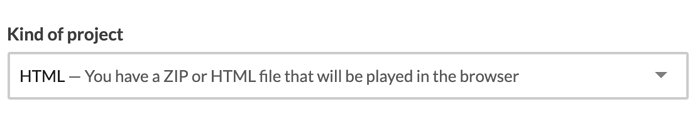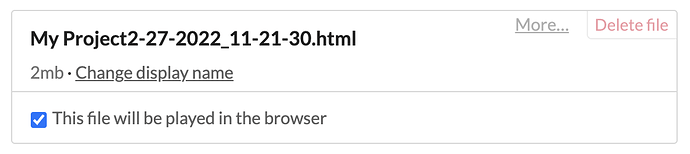Hi guys.
i have created a very basic interactive training program using the Wick editor on my Windows laptop. I want to test if it works on my iPhone but I have no idea how to “get it onto” my iPhone.
Please could you tell me how I can achieve this?
thank you.
mejmag.