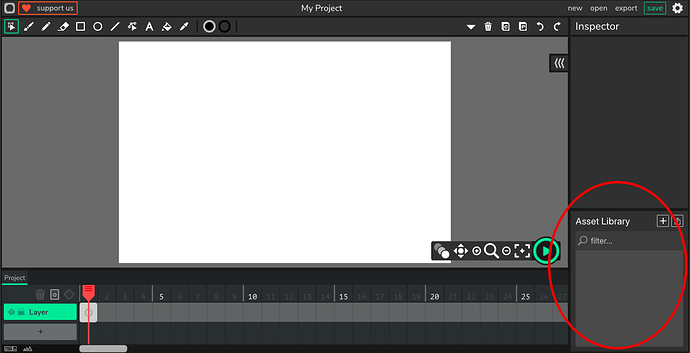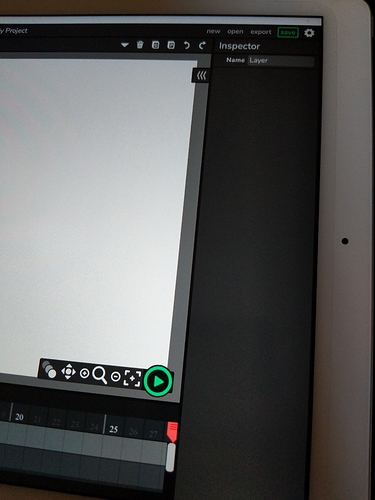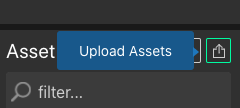Hello I’m using Wick 1.19.1 and every tutorial video for gif creation refers to the asset library but I’m unable to see it in the lower left corner as every tutorial video displays it there.
I’m going crazy! Any help opening the asset library would be much appreciated!