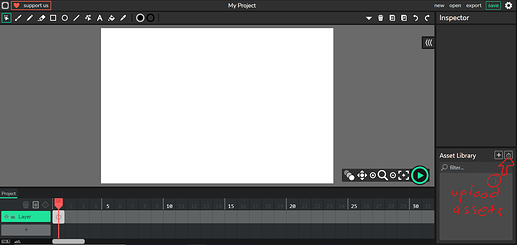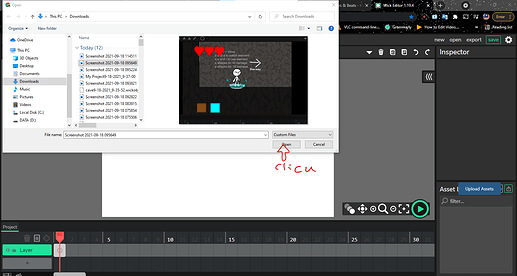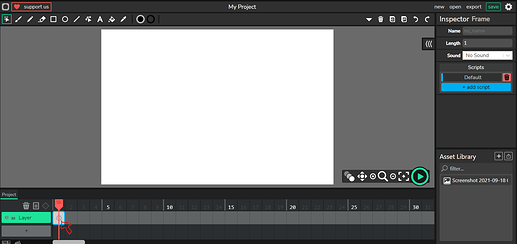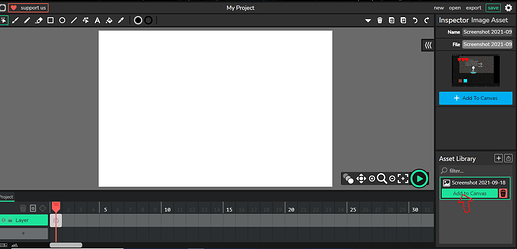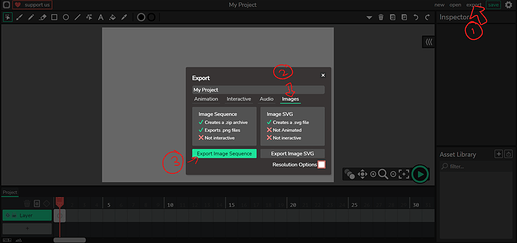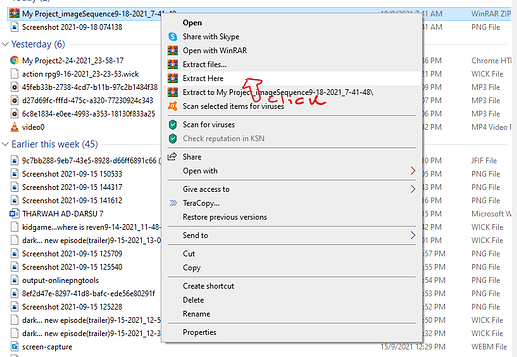how do you import images???
1 Like
Are you on the web version or the downloaded version?
here it may help you >u<
to import the picture:
in the wick editor(web version /downloadable version) at the right corner ,click the upload asset button
choose any of the picture you want to import,
then click open
choose which frame you want to put the picture
and click add to canvas to put your picture to the frame
ok
to export the picture :
in wick editor(web version / downloaded version) click the export button…
and then go to image
and then click export image sequence (to download the zip file(inside the zip file has the exported picture))
and then
extract the zip file…
@bluethe_bot_academy that’s exporting, camdon wants import.
you can just drag the image into the editor and it should upload. you can also press the “upload assets” button at the bottom right and pick from your computer. if you can’t press that button and your browser isn’t updated, try updating your browser, then try again.
1 Like
eh!..
ups…i was misunderstanding it …
sorry