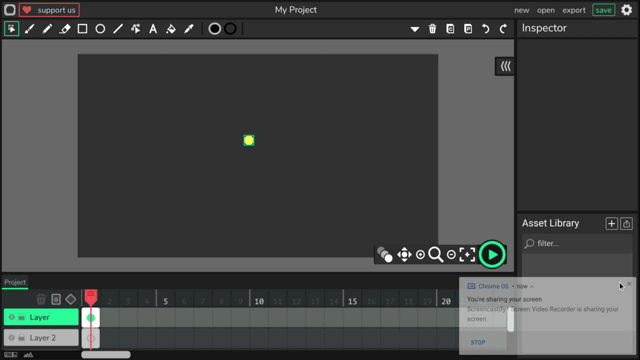I’m using the 1.19.3 test version in Wick Editor
and I know there are bugs in test sometimes,
but I haven’t had any bugs 
When I had played the project,
it never got lesser the opacity of the clones.
I didn’t know why, so I asked for help.
(It also made my project very laggy).
I’ve tried making some code to fix it,
but it’s the same still. This is the screenshot:
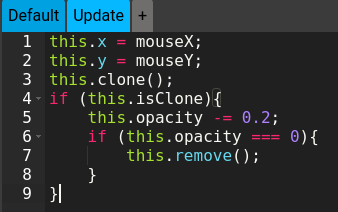
(I’m not using the default script for anything btw)
My file that you can inspect is
gamedev.wick (1.7 KB)