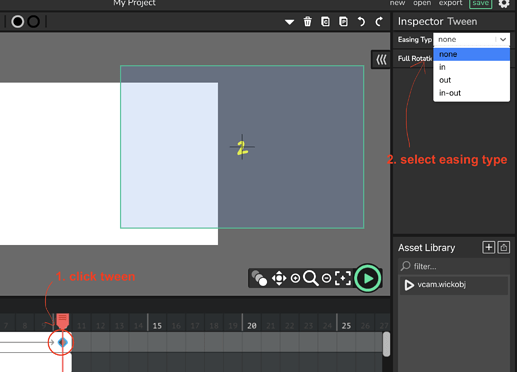I new to wick, so idk if this is widely known, but when I use Vcam, I normally tween it, but it has a constant speed and sudden stops. I want to make it so the Vcam eases in/out of the movement.
The quickest way to do that would be to select the tween frame, then set easing type to anything you’d like.
thanks so much
okay, so i tried all 3 but none of them stop smoothly, they only smoothen the motion in the beginning?
did you tween the beginning and end with (In, Out, In-out)?
i did the beginning with in, and I tried all 3 for the end but they didn’t stop smoothly…?
The easing is controlled by the FIRST point
huh (ten1203821)
tweens and the inspector can be a bit tricky, so be sure of a couple of things.
- when you have a tween, you will have at least 2 diamonds in the frame. the one that determines the easing style is the one on the left. the one on the right will determine the motion after that, or if it is the rightmost one, it does nothing at all.
- sometimes when you select the easing style, it does not save it. so each time you try changing the easing mode, click on the canvas to deselect everything, then click on the tween to see if it actually saved what you wanted.
in your situation, it is possible that you set the left tween to be “in”, then you tried modifying the right tween, which does nothing.
1 Like
(sorry for the late reply) ohh i see thanks