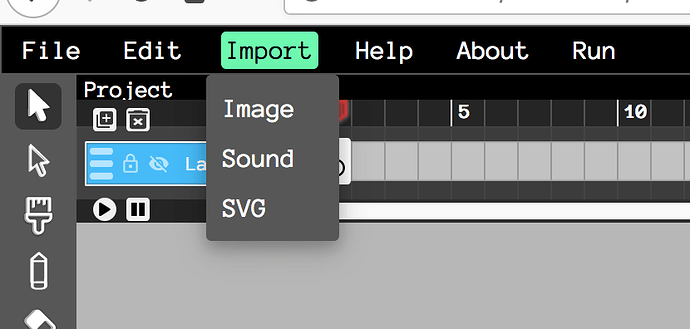im not sure if this is how it works, but i can’t find any button thatll put something in the asset group. i tried making a clip too, but it didn’t work. ;_; how can i add an asset?
Hey @canisomnia, to add an asset to the asset library you can either
- Drag and drop it into Wick
- Use the “import” tab at the top of the page.
If you’d like to make a group, select all of the items on the canvas. Then hit the “Group Objects” button in the inspector. 
Let me know if this helps!