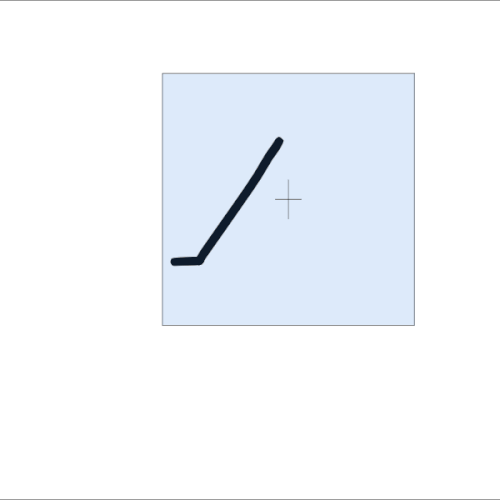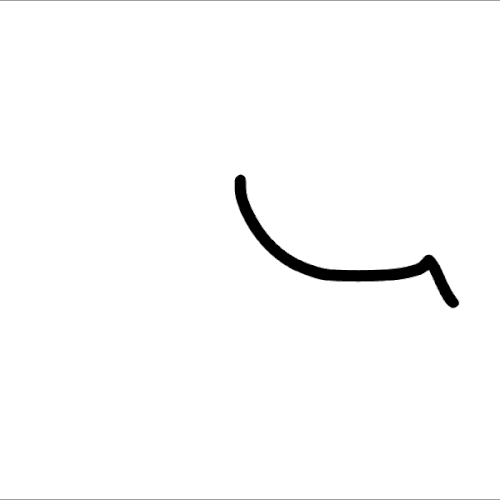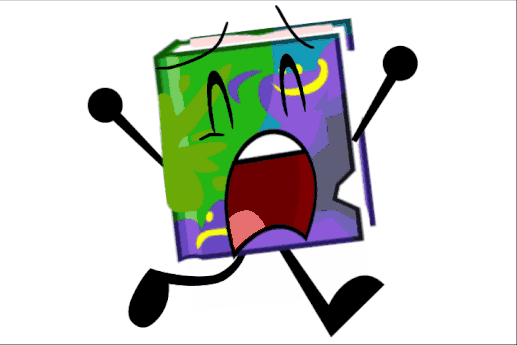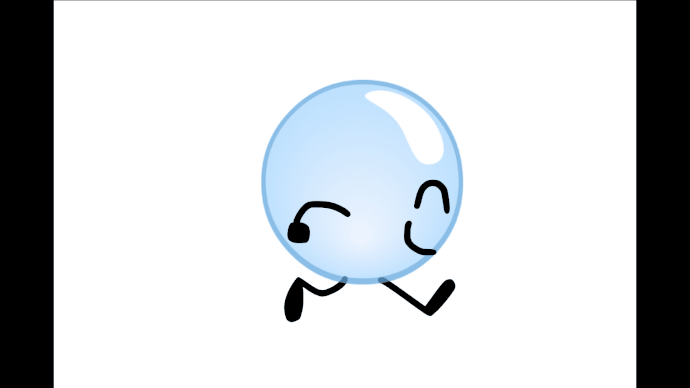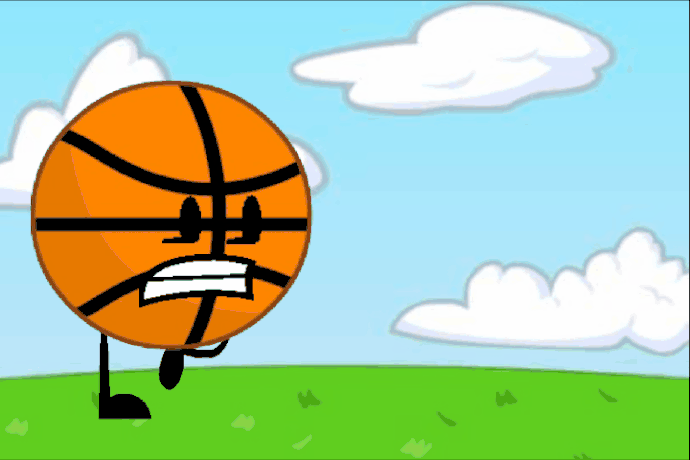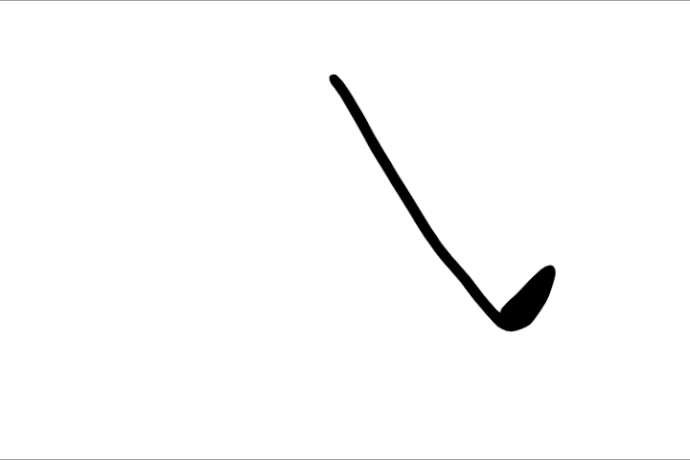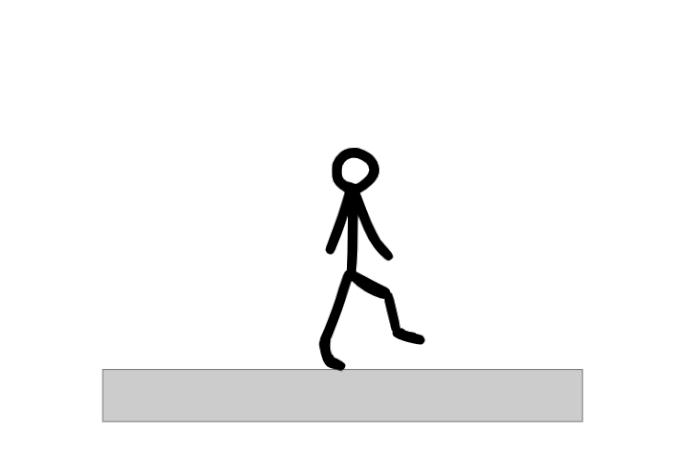Walk cycles are actually quite easy to animate, here’s a step by step guide for them!
Your leg goes through 2 phases when walking, I’ll name “Grounded” and “Suspended”
When your leg is grounded, it is on the floor and is pushing backwards. If animating someone walking across the screen and not walking in place, the foot should stay in the same position during this, but the rest of the body will move forward.
The suspended half of the animation is your leg moving up in the air to reset back to being grounded.
Your leg will bend backwards after reaching the end of the grounded phase, and will bend up, then move forward to be back in place to restart the walk cycle.
As one leg is grounded, the other is suspended and vice versa. To start a walk cycle all you need to do is start suspended on one leg then at the very end of suspended have the other leg start.
bye bye!