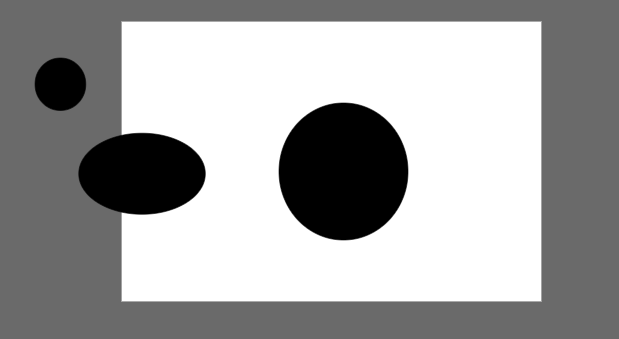Hi all,
I tried this bounce ball animation. The ball is drawn with a simple circle. The ball starts on the left and finishes on the right border. However, on both the white borders I want only half ball to be visible. The problem is that it seems there is no way to cut the circle in half.
As a new user, I cannot upload the project.
Any suggestion?

 )
)