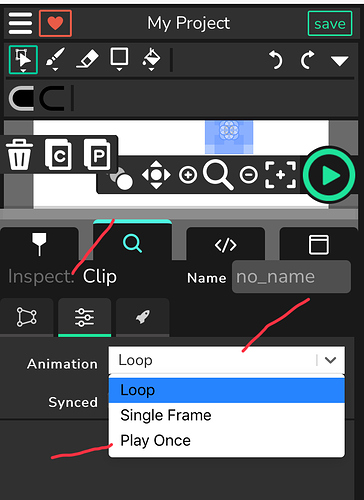The question is quite vague so let me explain i to you:
Once the clip is clicked it plays it’s animation then stops, but if I click it again, it’ll play the animation again. I want once the clip has been clicked and played the animation, it won’t be “clickable again”.
Can anyone help me? For reference here is my code:
Default:
let a = 0;
Mousereleased
if (a === “0”)
{
this.play();
a += 1;
}
It seems that when clicking it, Mouseclick doesn’t work, rather it is Mouserelease (refer to my last post)