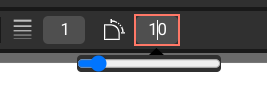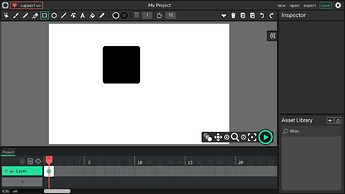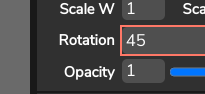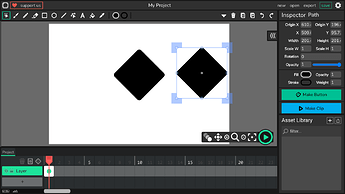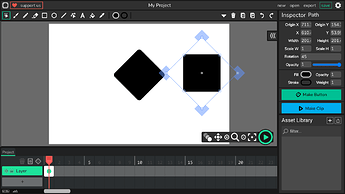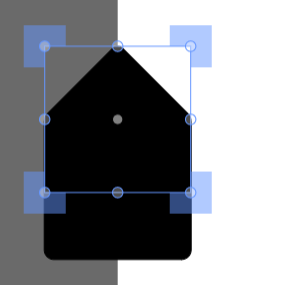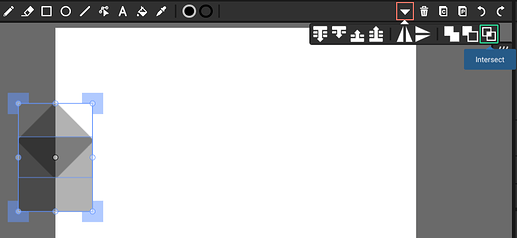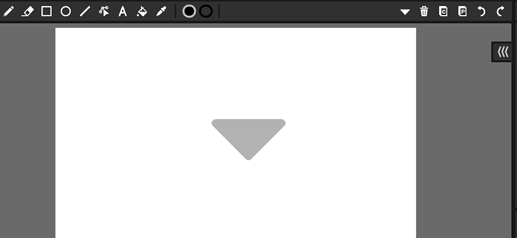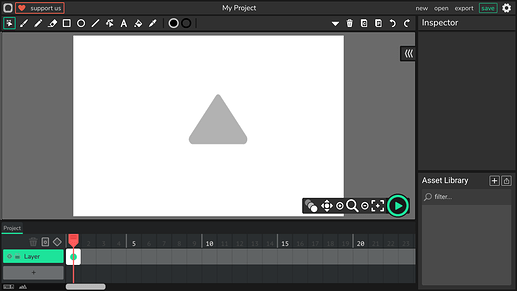What Wick Editor Version are you using?
i use wick editor 1.19.
Describe the Problem
I want to do a few animations where I need characters that are easy to see, including a triangle, but it must have rounded corners
What have you tried so far?
I have already tried Stat to connect the triangle with the Line Tool, leaving a gap to create the rounding with the Deformation Tool, but that doesn’t look good