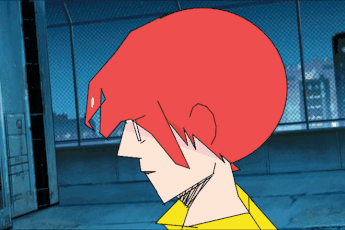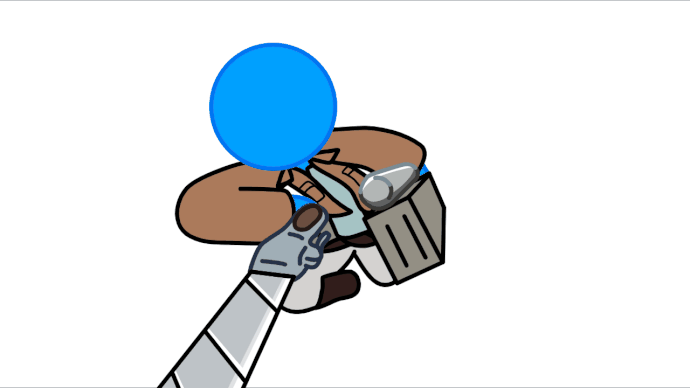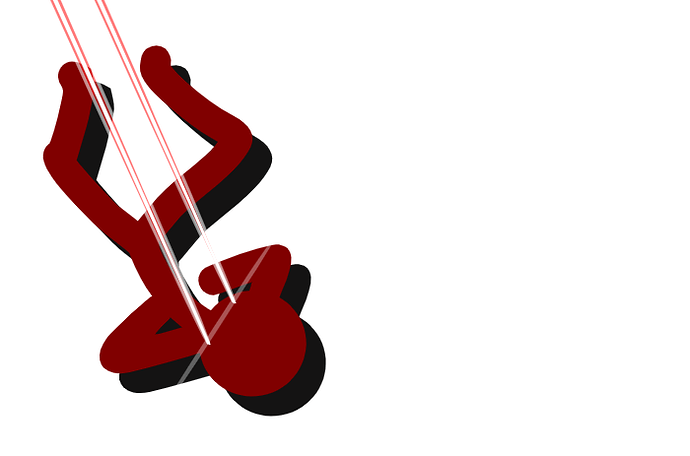So i havent animated for a while and decided to just push myself to the limits with this.
TAKE NOTES!!!
the animation was made using wick editor while the editing is with another software.
Making this was way easier than I thought It would be except the animation since it took a while even when short.
TOOLS!!!
I used line tool since I animate with mouse
The background ( anime background - Google Search) <—more specific( [A collection of amazing Anime Landscapes, Sceneries and Backgrounds. but this here is the actuall background.
TUTORIAL!!!
Tutorial of how to make anime in wick editor…i guess
(WICK EDITOR)
- Finish the animation
When you’re satisfied with the animation/sketch- Add anime colors
(you can skip this one–(But the animation will be less appealing)
After being done with the animations, add colors.
Colors is actually an important part in making an Anime but not so important when making a manga. Colors mostly used in Anime are (RED,BLUE and GREEN,) as they can easly catch people attention.- Finishing touches
You can maybe add some extra details like shadows and background which is an important part in both Anime and Manga.- Finally
This sure has become an Anime and you can stop at this point but making editing even for a little bit
might increase the quality of the animation making it less cartoony and more Anime.
To do that:
Download the animation in gif or mp4 format[I recomend gif since it has more quality]
Get ready to edit!
TUTORIAL2!!!
Your finally done with the animation and it’s time to edit.
(EDITOR)
- Why do i need an editor
Since wick editors main focus is on games and animation and not in editing. We need to use an editor with the main focus to edit.- What kind of editor
It can be any type of Editor but the editor must be able to have filters or atleast saturation.- What to do in the Editor
Use filter or saturation to make the animation fit the feel of it’s background. Example: The animation above has a dark background and making the scene and the animation darker using saturation and filters increases the feel of Anime and makes it more appealing to watch.- Finally
Export the animation
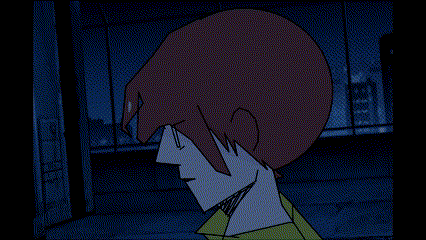
- MY FIRST TUTORIAL LETS GOOOO
Thanks for taking your time to read this and i hope it helps you make your own Anime.