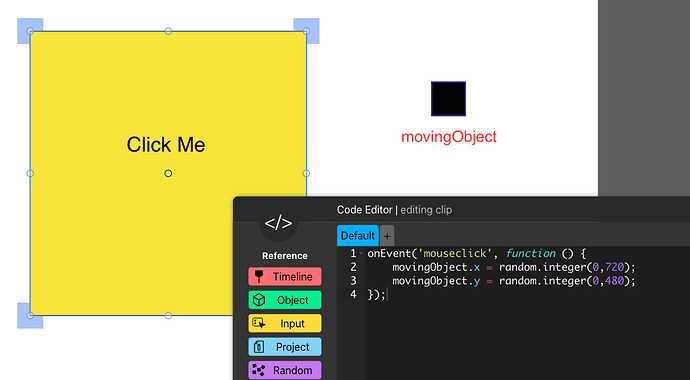en wick editor 1.19.3
What Wick Editor Version are you using?
Ex. 1.18. You can find this on the splash screen when the editor opens.
Describe the Problem
What issues are you having in the Wick Editor?
What have you tried so far?
Have you attempted anything et to fix the problem? Let us know!
Do you have a Wick Editor File that we can see? Optional*
Attach a .wick file if you have one in progress that can help us help you!