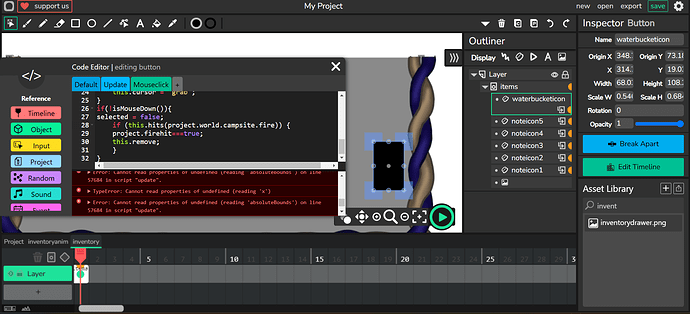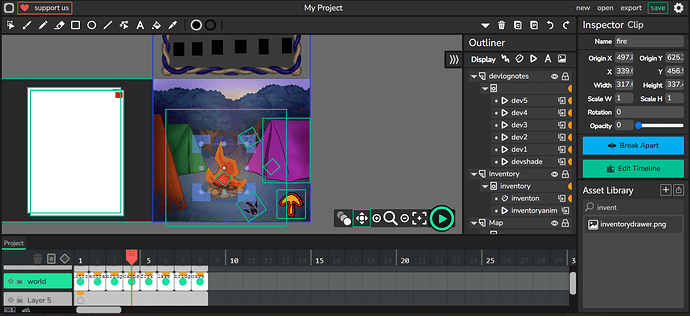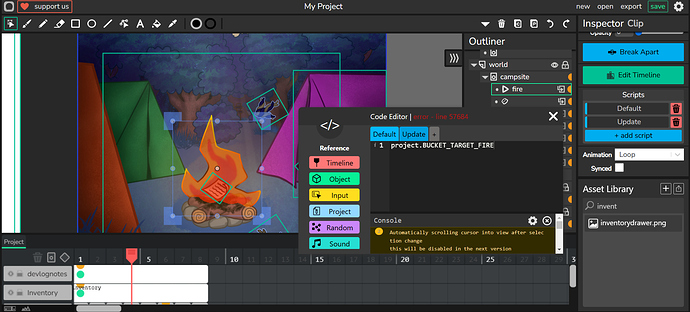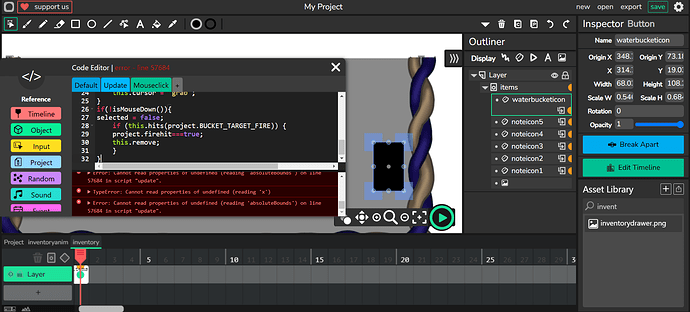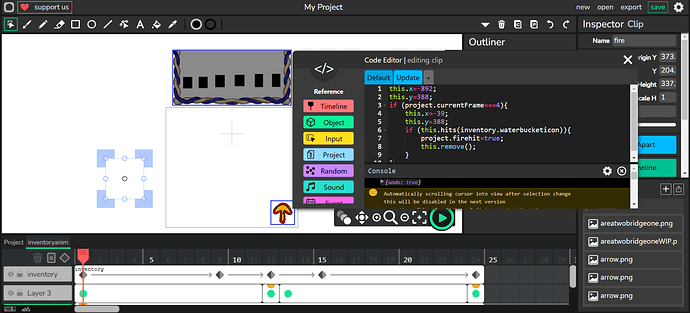Hello. I’ve got a bit of a headscratcher.
I am trying to take this “water bucket” object (black rectangle is a placeholder, I haven’t drawn the bucket yet LOL) which is nested within 2 clips…
and make it so that when the player clicks, drags, and releases it over the transparent target box (highlighted below as a clip labeled “fire”) it sets a global variable to true, which will then immediately initiate a sequence I made to put out the fire.
Now, the fire put out sequence and the click and drag mechanic both work fine on their own. It’s just I can’t seem to get the two items, my water bucket item and the transparent target box, to interact. I get constant undefined errors, and I think it’s something to do with how I am attempting to reference the fire clip from within the two clips containing the water bucket in my if(hits()) function.
I’ve always been shaky on understanding how nested clips work…  any advice is much appreciated!
any advice is much appreciated!
Screenshot of the click and drag working fine for funsies: