How do I make objects animated when I press a specific key? I’m trying to make a running animation when a sprite/image/object moves.
Hey @J2004, you can do this by making a clip with an animation embedded inside!
You can see this in the “PlayingClips” example. http://wickeditor.com/#examples.
To make a clip, you can select an object on the canvas, then press the “Create Clip from Objects” button in the inspector.
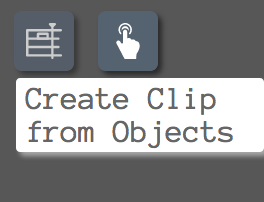
You should name your object something descriptive!
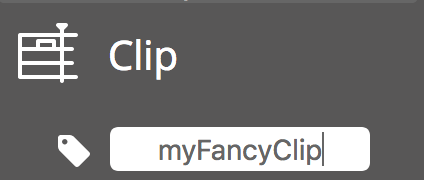
You can then double click on that object, and it will have its own timeline! (You can also hit the “Edit Frames” button to see this timeline)

When you’re done testing your animation inside of your clip, make sure the keyframe that starts your clip is “stopped” by adding “stop()” to the keyframe’s code.
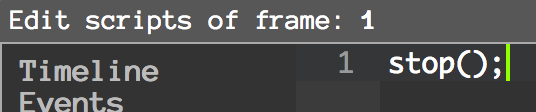
You can then control this clip from the main timeline with a teeny bit of code!
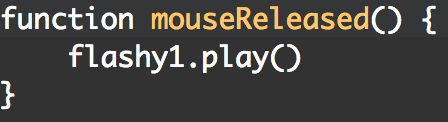
Let me know if this helps!
I have a question about the clips. Whats the difference between clips and groups?
@Barfy, they’re very similar. But basically Clips are designed to have sub-timelines, while groups are not! Groups are designed to only hold objects together.
