How do I paste a group of frames from a clip into the project, and make sure they land in the right place? My frames are all ending up on the upper left-hand side.
Help!
Here’s how you do it, double tap the clip to see the frames inside it, hold and select what you want to copy, and then when you wanna paste it click on an empty frame ANYWHERE in your project, and make sure the frame is outlined with blue, then click ctrl+ v, and it will paste starting where the empty frame was.
Here’s how I did it (focus on the frames ):
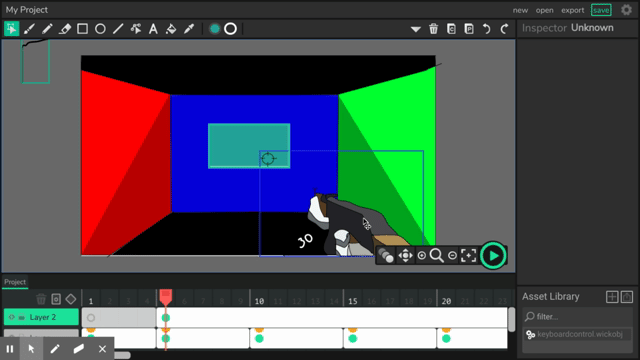
It’s way easier than it sounds!
Hope it works 
