Hello, I want to paste PNG file to Wick Editor (to background) but i’m new on Wick Editor so idk how to do it. I made a screen, pasted to paint and I made a PNG file, and i wanted to open file in program, but i can’t. Please help.
1 Like
in the asset library you have an upload assets button
upload your png than click on the imported image and press add to canvas
1 Like
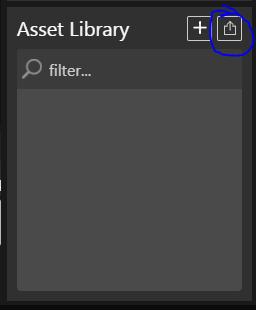
Press the button right there and pick a png, jpg or any other supported image file formats on your computer. After that you will see the file in the asset library :
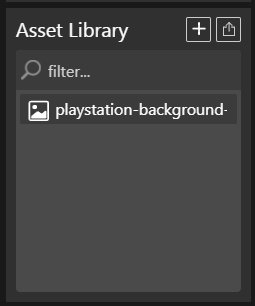
To add to canvas click the uploaded file and press add to canvas :
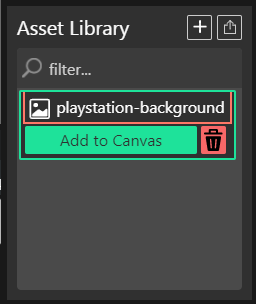
Hope this helps.
1 Like
Thanks 
2 Likes
