Some of my students have sent their projects but it is not in the .wick format. It says it is a Webarchive. I can not open it with Wick Editor. How can I open it?
i’m not sure what a webarchive is, but according to Google, it’s a Safari file. Since Wick is only tested on Chrome and Firefox, make sure that they export their projects from there.
But since you can’t export from Safari to import into Chrome and export there, you might need to copy/paste the entire timeline and all the assets. or something. you can click and drag in the timeline in a place with no frames (so you don’t drag the frames), and you will see a blue selection box. highlight everything in the timeline, copy, and pray that you can paste it in Chrome.
Hi @pinndrop,
I’m not totally certain, but I think they saved their project using -s. (Or save from the browser-menu.)
The browser then saves the page as a webarchive. That can be usefull when trying to save an article etc.
Of course, it is useless when trying to save a wick… 
regards,
Paul
That’s likely. pinndrop when you make an animation click on the save button on the top right corner:
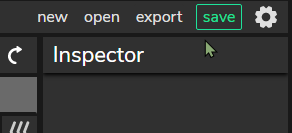
then it saves it as a .wick on your device. It is possible to open a webarchive with a browser, I suppose, but I’m not very sure about how that works.
