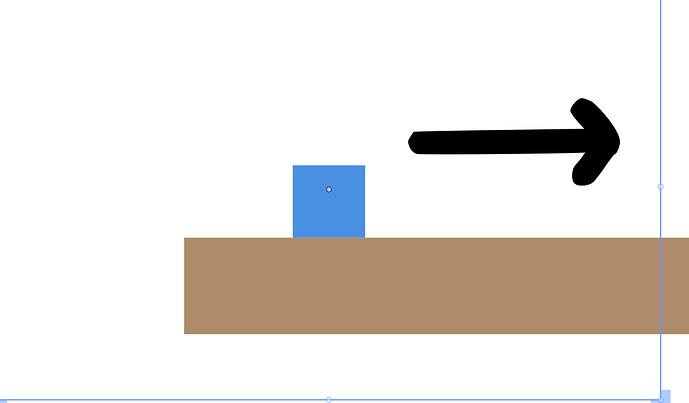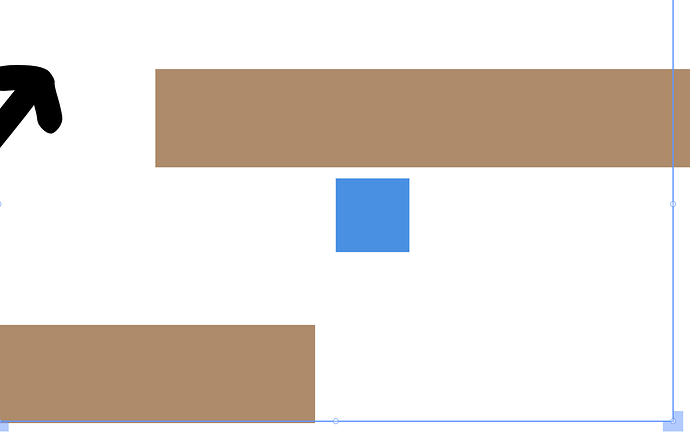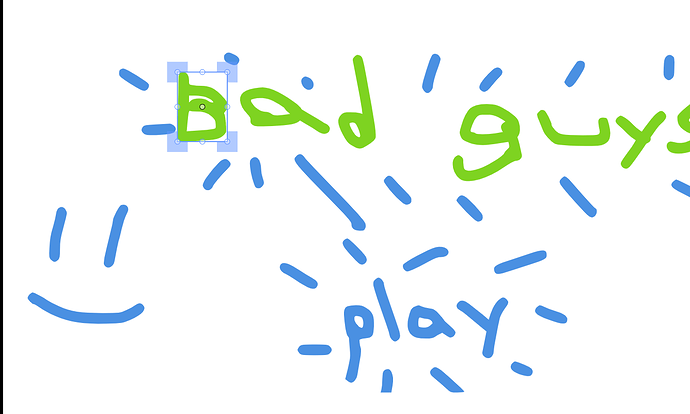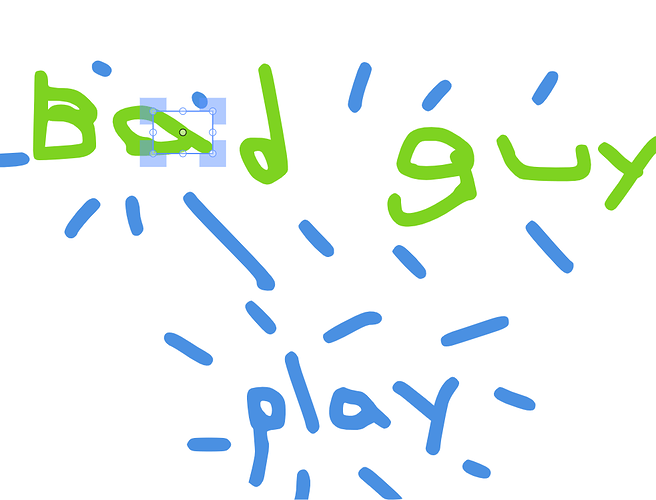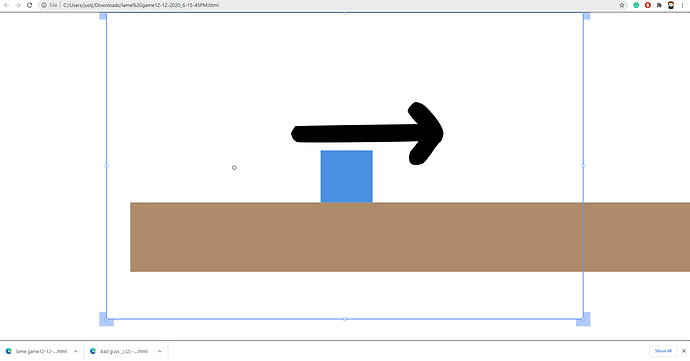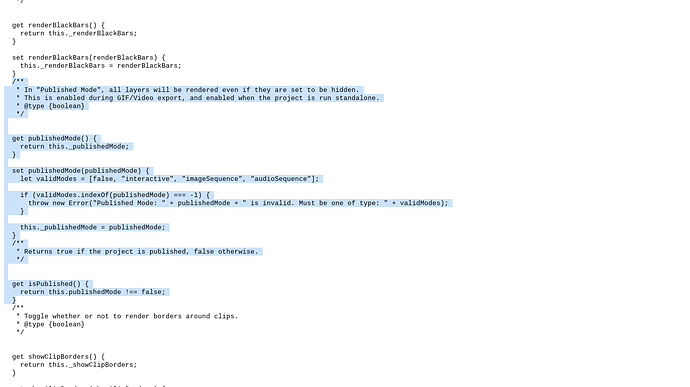Complete the following questions so forum users and Wick Editor developers can give you the best help possible! If the following questions are not completed, your post may be edited or removed.
Has this bug been reported already?
Nope haven’t seen anyone see this glitch
Describe the bug
refreshing HTML and clicking something that’s in the game as fast as you can
To Reproduce
Steps to reproduce the bug, if you have them:
- Go to HTML file
- Click on refresh
- click something as fast as you can
- See error
Expected behavior
Nothing
Screenshots
*Computer Information
- OS: windows
- Device Type: Ibuypower Gaming PC
- Browser: Chrome
Do you have a suggested solution to this issue? (ex. has another program fixed this bug a certain way? Are you familiar with where in the code base someone would need to fix this issue?)
Additional context Optional*
it also stays there for eternity!
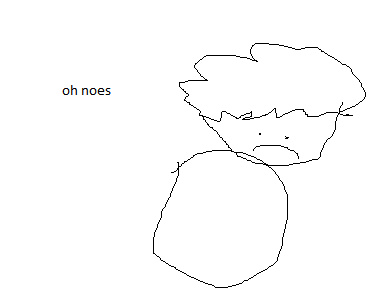
but you cant do anything to it and cant remove it!