I cannot move my pivot point on my track pad
I am using wick editor 1.19.3

I cannot move my pivot point on my track pad
I am using wick editor 1.19.3
What is a pivot point? Do you have a picture cause i just have one of those clicky macbook like trackpads.
Pivot is the rotation point. You can change it by opening the clip and moving the shape. It is in the center by default.
I think he means by the origin.
this isn’t really a wick problem its a problem with your trackpad my suggestion is to get a mouse
Double click then drag, It works for me.
you might want to check your touchpad drivers if they’re at the latest version or it’s damaged.
when i double click and drag, it shows it like this
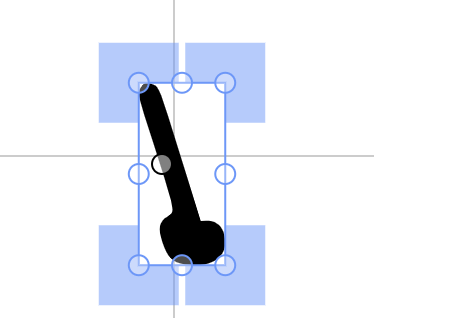
i think its supposed to happen, but i cant move the middle point.
This thread was ended in 2021. Please make new threads asking questions and refrain from bumping
thank you, jov!
make it a clip, and drag the part you want to pivot to the center of the cross