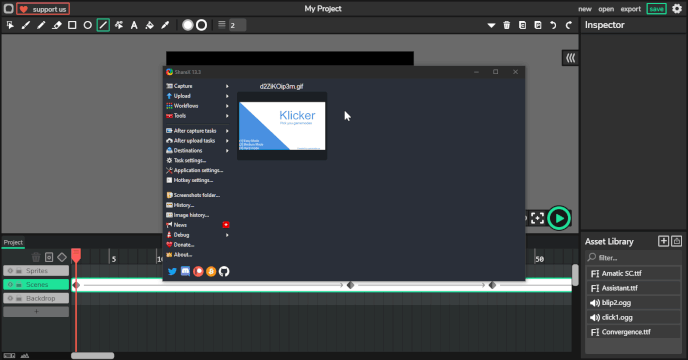What Wick Editor Version are you using?
1.19 Windows App
Describe the Problem
When I click alt+k to open the preview in the new window it asks to get a new app in the microsoft store. I cant pick any other app like firefox or chorme.
What have you tried so far?
I dont know how to fix this or what to try.