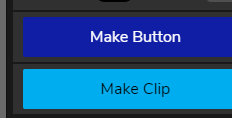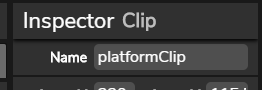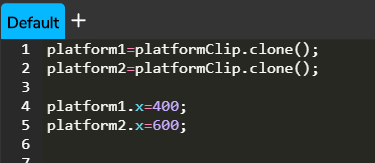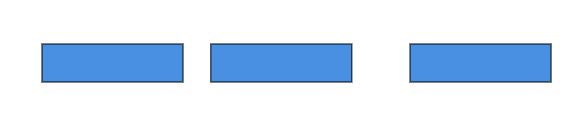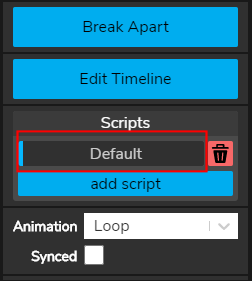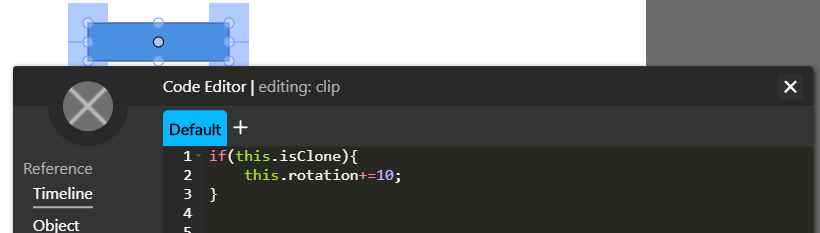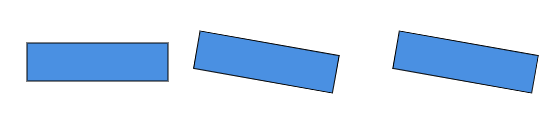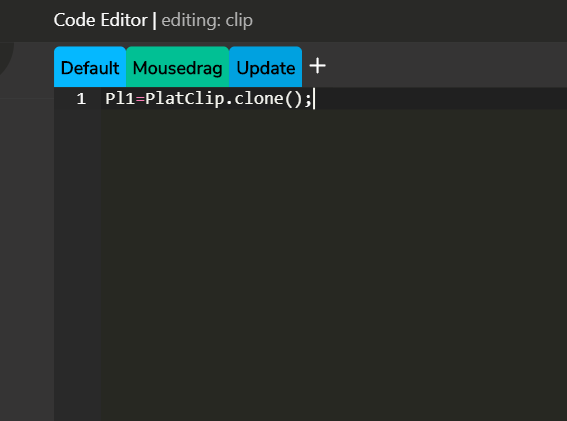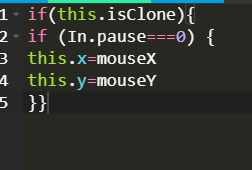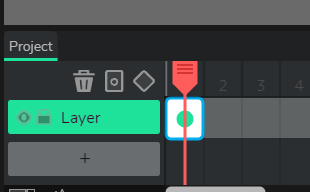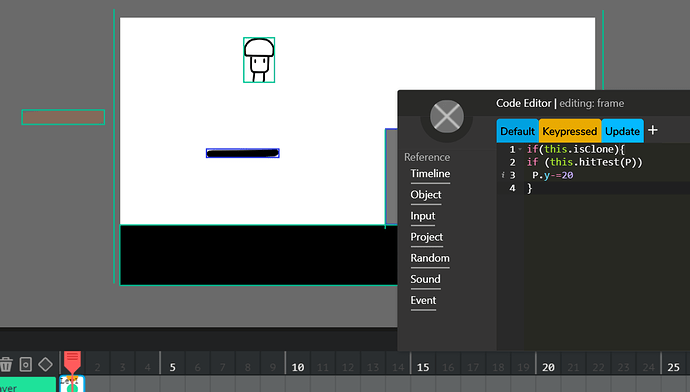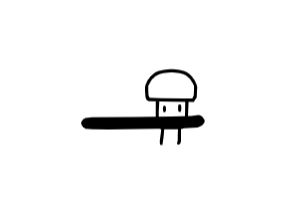It sounds like you are thinking of clones, which is different from parent objects. Say you draw a rectangle and make it a clip, and call it platform. This is the basic code to create a clone:
newPlatform = platform.clone();
A clone starts out as a copy of the original object. To make multiple platforms, you would just repeat this more times:
platform1=platform.clone();
platform2=platform.clone();
platform3=platform.clone();
Then in your platform clip’s default script, you write this:
if(this.isClone){
//code that applies to all platforms goes here
}
The “this.isClone” code checks if an object is a clone, and if it is, it applies some code. This way all clones can share the same code. Any code that goes here will automatically apply to every cloned object. Also, you can still change clones individually by using the names you assign them, like this:
platform1.x=100;
platform2.x=200;
But any code that goes into the “this.isClone” area will apply to all clones.
(Let me know if any parts of this are confusing, I can try to explain it in different ways)


 )
)