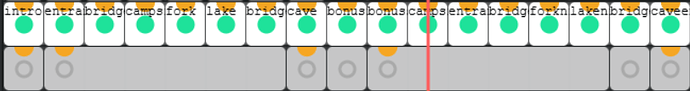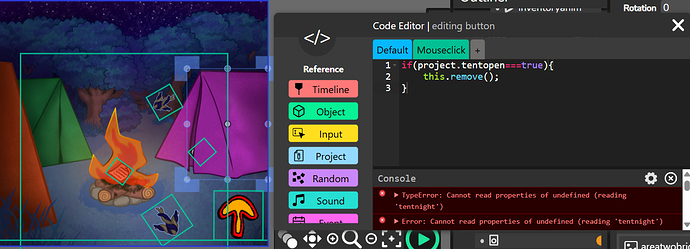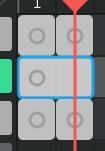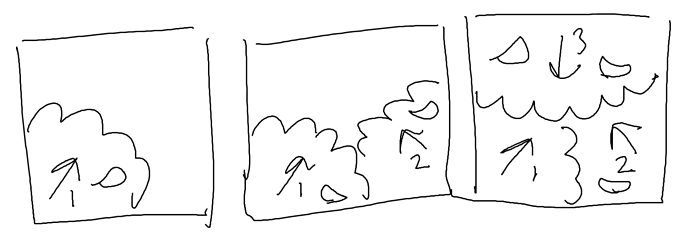Hi all, no technical problem in this one but just a call for ideas 
I have a mechanic in my game where players will revist the same screens they initially walked through but at night.


And currently, I’m using a clone of the same scenes for the nighttime route to get that job done.
Since I don’t want them to see items they have already collected reappear, however, I made it so that once clicked/collected, variables in the format of project.[insert item object name here]=true; keep track of which items should be gone. I then use that statement to determine whether the item should be removed from the game in their nighttime equivalent…
However, every time that check is executed to see whether the item(s) have been removed during the day scene in order to make it match the new night one, there is a brief delay where if an item has been collected, the item flickers into existence for a second before disappearing, since its default opacity state is 1. Even if I did the opposite and set it to be invisible and to reappear if the item hasn’t been collected, it still visibly “spawns” in.
So, I need ideas for a method by which to more effectively hide this brief flicker of the items that occurs as a result of script delay. I’ll be brainstorming too, and report back on anything I come up with myself