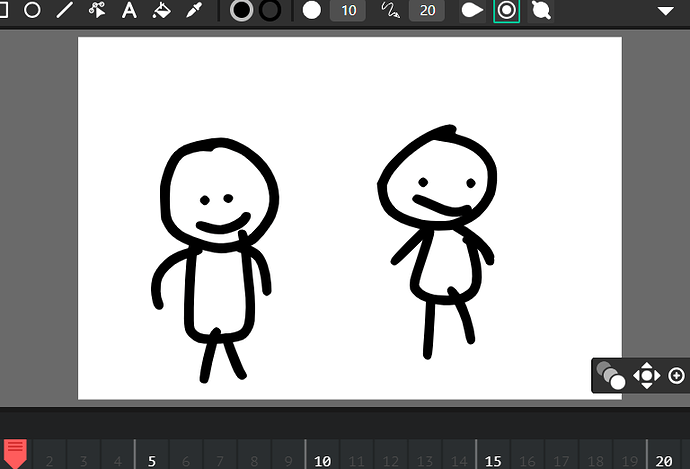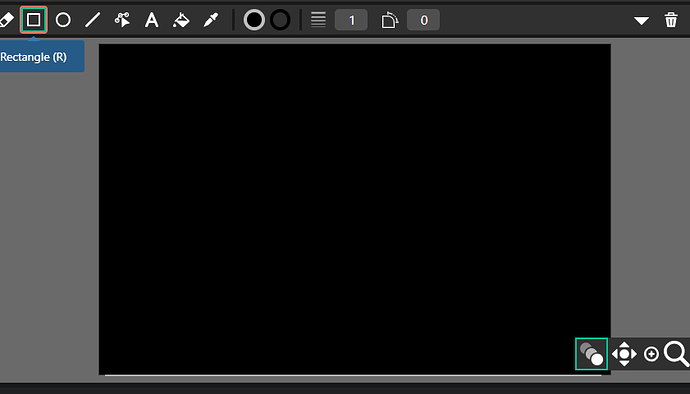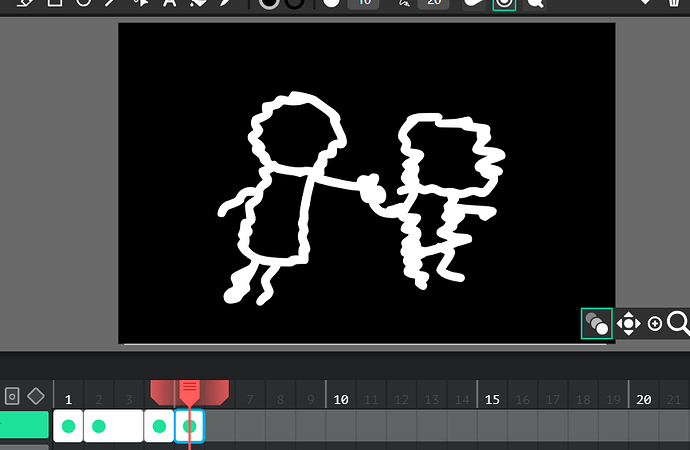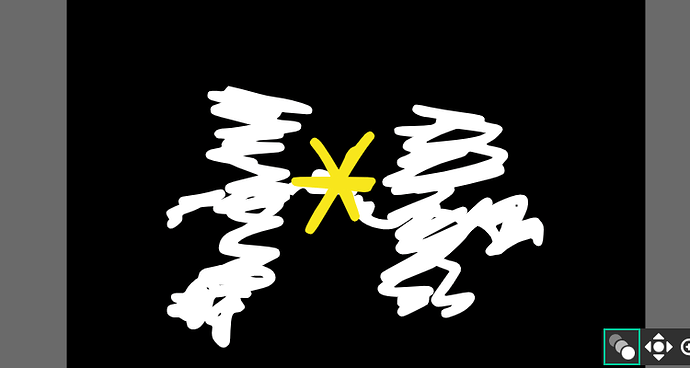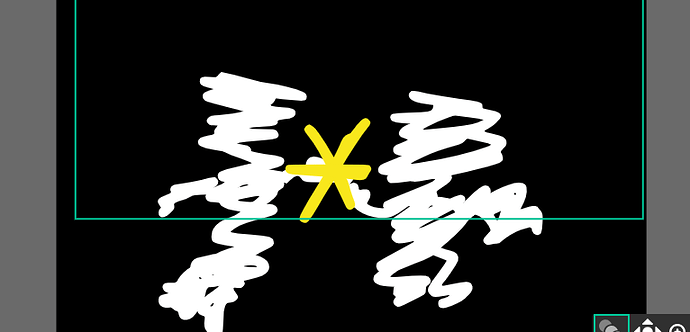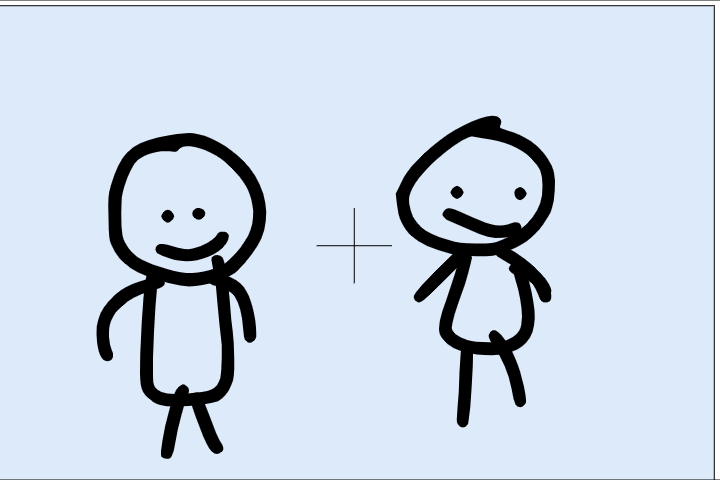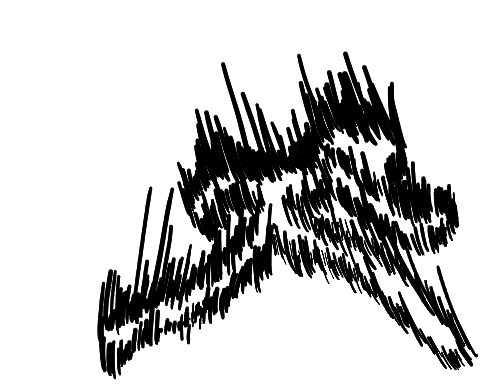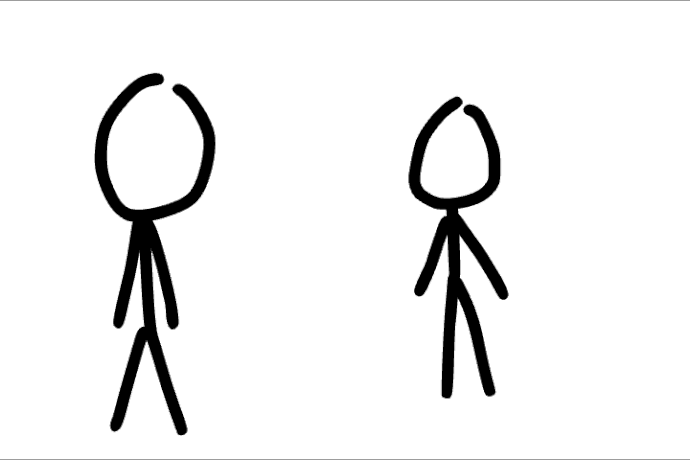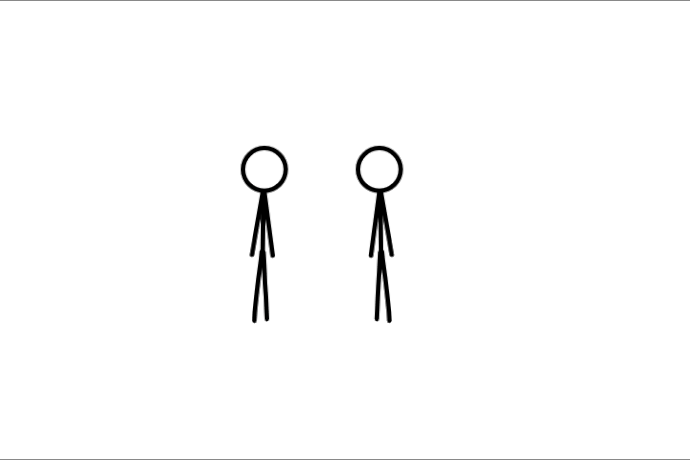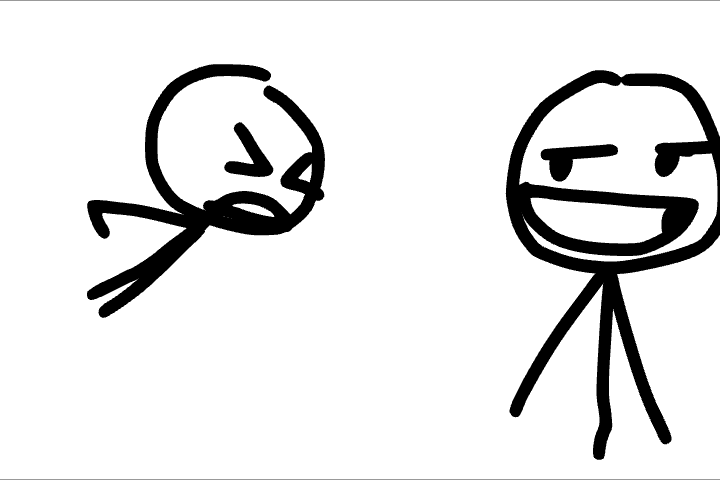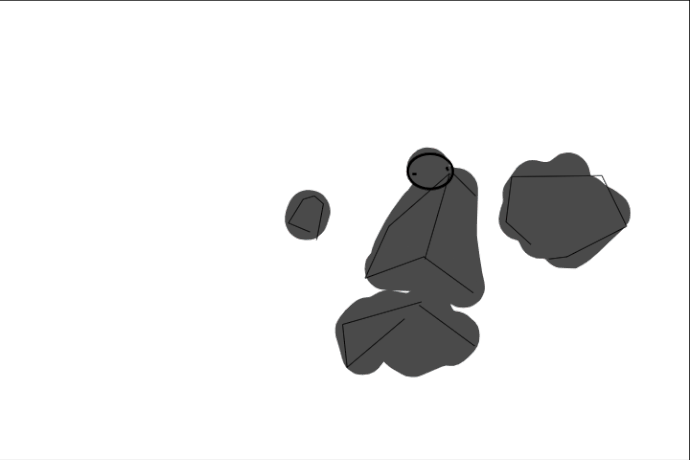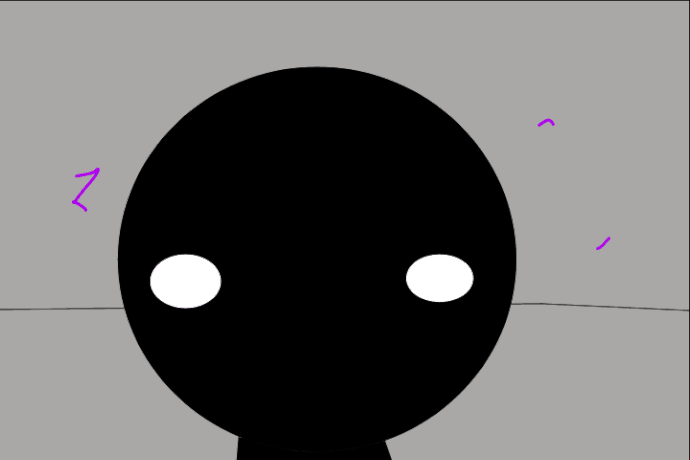Impact frame are simple and tricky in some ways. Download the example: impact frame8-31-2024_0-52-32.wick (70.8 KB)
Step 1:
Create your characters and put them on your editor.
Step 2:
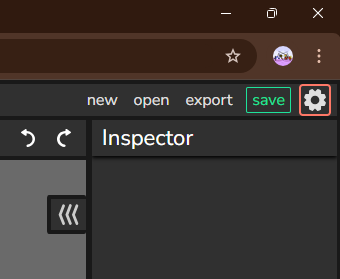
Go to Settings
Step 3:
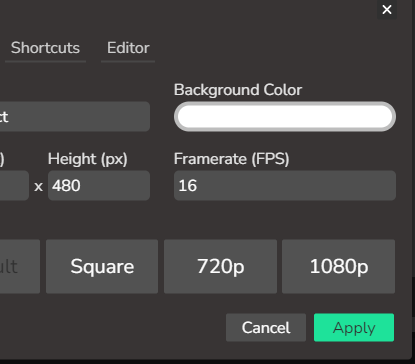
Change the FPS higher than 13 and Click Apply. For Example like 16 FPS
Step 4:
Once you finished the unfinished fight add a black square on the screen. (this is optional if you want to add the background black)
Step 5:
Make your characters wavey or shaking.
Step 6:
Make it move wavey on the next frame and add some effects on it like the shining star.
Step 7:
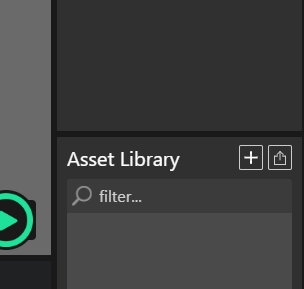
Click the + icon
Step 8
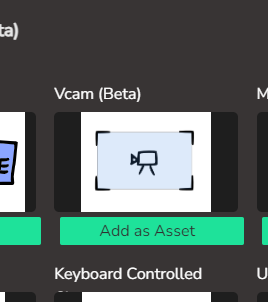
Click on Vcam or you can find Vcam on this forum.
Step 9
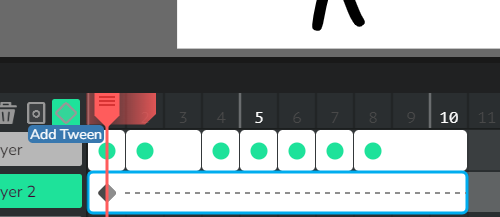
click the diamond symbol and make a tween in the first frame. (You can put it in the front or back if you want)
Step 10
Move it around to make it seem like the camera is shaking from the impact frame. (You don’t have to do this if you want to) (and don’t make it too much.
Step 11
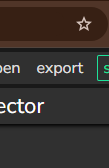
Click export
Last Step
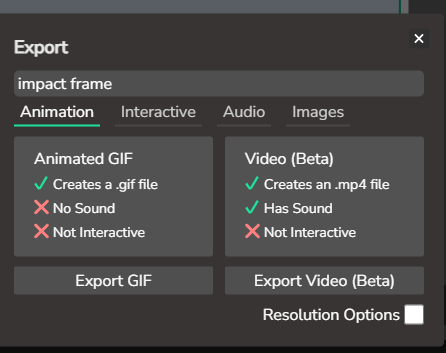
Do GIF to show in the forums.