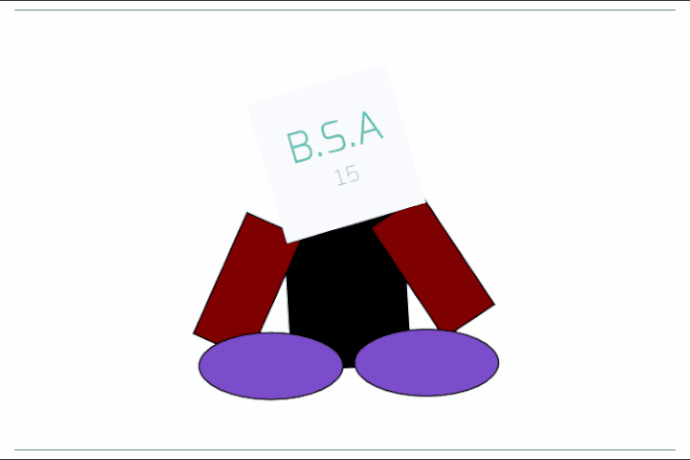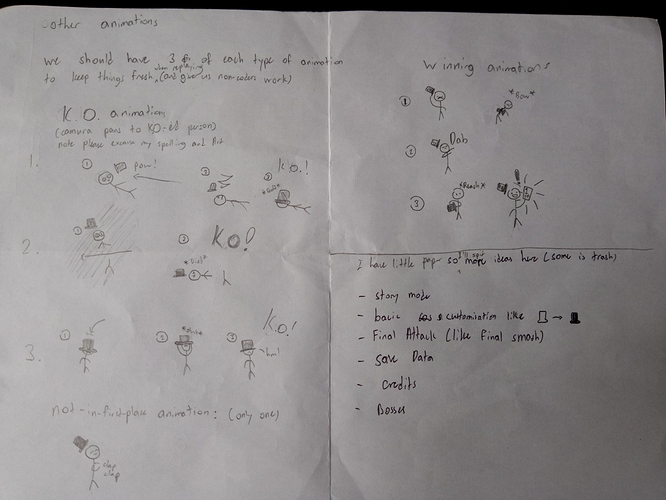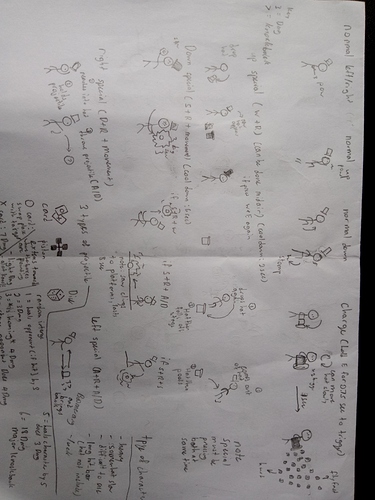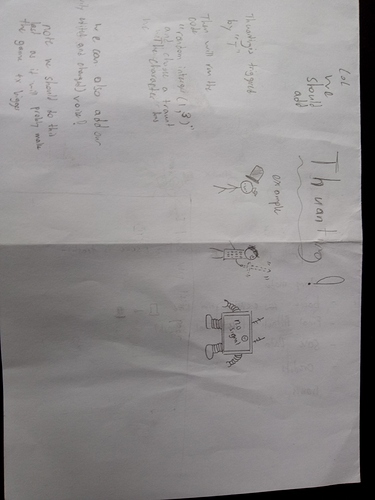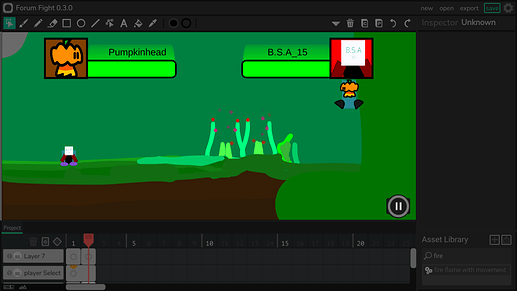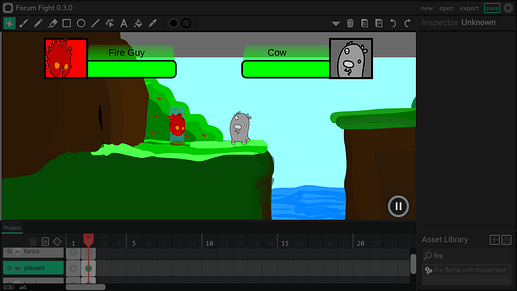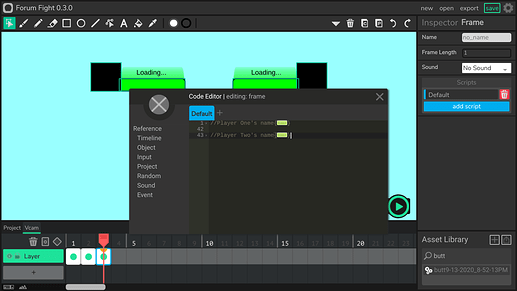it turns out that mugen is a game engine 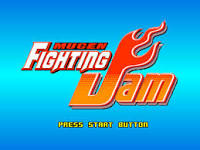
Yep, I’ll get it right in (after I finish some google meets and online school work)
(also, should there be only 2 players, or add more, and what should the attack keys be? Will there be crouching? Will there be an AI? AND Lastly, where will the health bars be? On top of the players, or big and bright up top?)
BSA_15, I just updated ur jump into the project, here’s how it looks like:
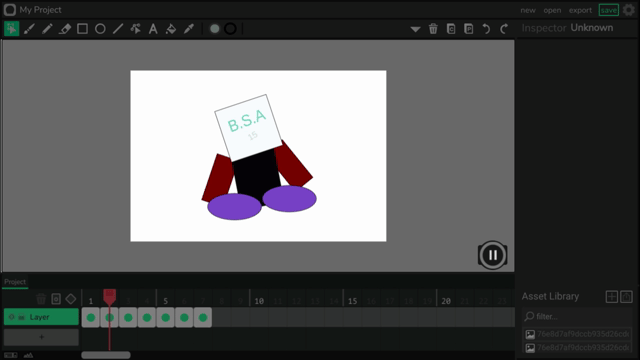
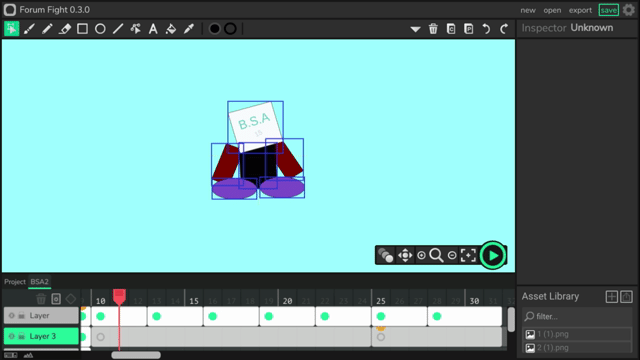
@mlgcoolguys_1, nice animation (I like the winning animation #2)
Now, for the latest project, idk what version this one would be, maybe Forum Fight 0.4?
Forum Fight 0.4.09-14-2020_7-36-44AM.wick (2.6 MB)
Note:
This thread started only 5 days ago, and this is reply #441
Yah that looks may to odd but it will be a super easy fix
I think there should be a state variable in each player object that describes what the player is doing now (running, jumping, standing). The player clip handles the setting of it and the animations for the character use this variable to determine which animation should play.
also i’m male
sorry, my bad
Yep, I agree. Though my tiny brain doesn’t know how Baron’s system works with pixel-perfect collision, but it would be great to have the animations not walking in mid- air
It just uses the bounding boxes of objects (which is how hitTest works) and based on which side it touches it sets the player’s X/Y velocity to 0
ok, so if the top side of a block is touched, the y velocity is equal to 0, meaning that the player has landed after his jump. So, if the y velocity isn’t equal to zero, the player is still jumping/ falling?
No the player can reach yv=0 when at the peak of their jump.
So the velocity is set to a number when the jump starts, the velocity gets less, 0 is the peak, then it starts going down
I think you should make the block function in the funcs layer return which side was touched. I can’t do that right now since I have school and I need to close this window since I have school so
The hitbox interacts with the other boxes according to what the other boxes are, based on the block functions. If the player sprite lines up well with its hitbox, it will work out well. Normally, the sprite is slightly bigger than the hitbox because the sprite usually has some empty spaces so the player isn’t mad that a goomba hit Mario’s empty space or something.
Hey guys im back
hey there 
Got some progress done since my online school ended early (it usually ends 2:05 pm NY). Hey guys, I added the fire guy, we still need to animate maybe 1 or 2 more characters, a loading thing was also added, but NOW WE ALSO HAVE HEALTH BARS!
The file is too big, so here’s a share link.
The characters still walk in mid-air.
About Healt Bars Now
About the health bars:
There are Icons for every player, feel free to change yours. I just chose the background color for the icons, so sorry if it doesn’t match ur guy, so feel free to change it. How do u refer to health while coding? Just refer to it as “project.hp1” or “project.hp2”. Now, where is the health bars? Everything is inside of the Vcam so that it moves with the player, but the movement glitches kinda, so I’ll fix that after my ss hw. How do u change ur name? Go to the Vcam, go to Frame 3, click the frame and go to the script, and you’ll see it in the default tab.
What's the point of the loading
Well, the loading bar would move as fast as the project fps. So, if the game is really REALLY laggy, then the progress bar would move just as slow. If the project is moving at a speed of 45 frames per second (which is never happening), then the progress loader would move SUPER FAST you wouldn’t need to worry about it.
What happens when a players health is 0???
Well, not there yet. Maybe a gotoNextFrame() and the project.winner=project.p1/p2, and a winning animation, then a play again button will do a window.reload(); to restart the game, and we’ll have the user’s last selection saved on the computer’s local storage to make life easier.