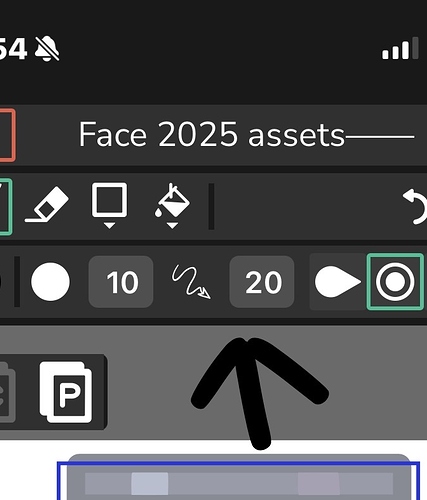No clue what it’s actually called, but that thing were when you draw something, it rounds itself and snaps is really annoying.
Is it possible to turn it off or no?
Please bro I need an answer to this question
when you end a brushstroke, wick has to turn it into a path object. the tiny change in shape comes from that process. if wick didn’t do that you’d end up with a brushstroke that you cannot interact with and is stuck on the screen forever.
i spent like a whole weekend trying to make the path conversion more precise for candlestick, and i was utterly unsuccessful, so… right now, no, you can’t turn it off. we do want to improve the brush eventually though (won’t be for a while probably).
Thanks for telling us! :D
That’s a stabilizer
all the tools there apply before the process of turning it into a path. the stabilizer is just how much easing there is on the brush before you end the brushstroke.
annoyingly, it’s very very easy to change the accuracy of the eraser strokes, because i guess it’s a different system from the brush (for some reason…). meanwhile the brush has a much more complicated process that doesn’t let us just change a magic number. (actually the code does HAVE a variable for resolution, but it doesn’t work as it should)