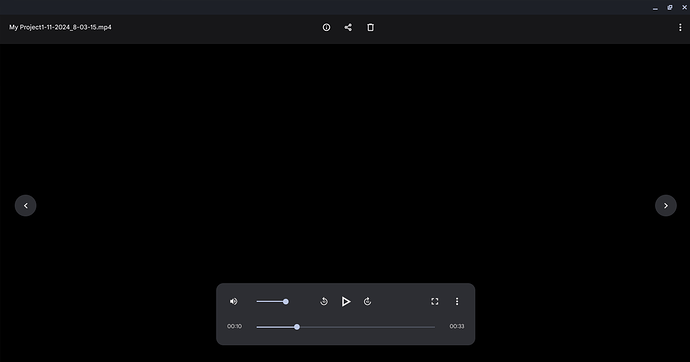Ok so i’ve rendered this over a couple of times. I have the audio and the lipsync and everything, and I exported to video. I noticed that there is a new process for it, and it shows how many seconds it’s rendered. but it doesn’t render the audio track or show any process for that. Again, I have rendered this multiple times over, and when I play the .mp4, there is absolutely no audio. This didn’t happen before 1.17.1. I know you devs are probably working hard developing wick, but I just wanted to let you guys know. I don’t know what to do, or how to fix this.
Just pushed a fix for this. Please try again and let me know if it works! Thank you for letting us know!
:0 yeah it does work! Thanks for the help!
I’m sorry for troubling you again. The audio does indeed render, but I’ve noticed something about the audio quality. It sounds a little tinny. This isn’t necessarily a problem for me because I would match up the audio file later, but I compared the render to the original audio file, and it just sounds a little robotic. It could of course just be me.
I can’t export my video it just gets stuck on rendering 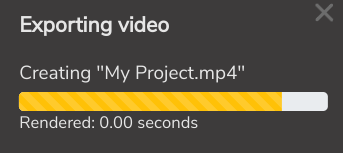
Hi @Toast,
This is a known issue, we’re working on it  . What browser and operating system are you on?
. What browser and operating system are you on?
Thanks!
I am on my chrome-book using google chrome my friend has a similar problem on his pc but the audio not rendering and going through with the export.
Try exporting at a lower resolution, like 853x480 for widescreen videos, which is what you’d probably want.
If this doesn’t work, I’m not sure what to do. It works on my chromebook, though.
Can you post a link to the exported video? I have a theory that it could just be a codec issue.
uhm actually i found that if i uploaded it on youtube ,it shows the animation