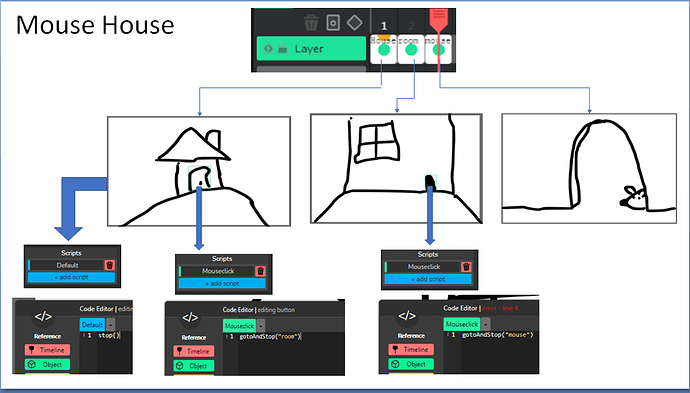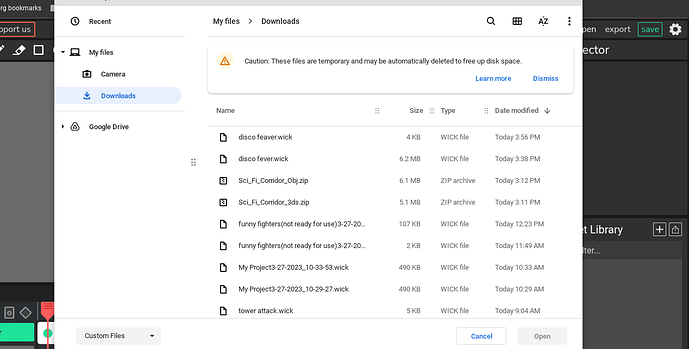I’m new to the wick editor and I’m also a teacher (in a UK secondary school). I’ve been trying to find teaching resources which explain animation and game development (javascript programming) using wick and coming up short. There are lots of videos, but I’ve not found any coherent worksheets, powerpoints, courses, crib sheets, knowledge maps …etc yet. So I feel like I’m scrabbling a bit to learn this to the point were I can teach it. So I find myself starting to make things and I thought I’d like to share my work and hopefully some of you will would like to share resources and ideas as replies to this message; I wouldn’t be adverse to that. : )
It’s not much, actually even less than I expected because you can’t upload powerpoints. However as I really wanted to share my first resource I took a screen shot. A simple graphical version of the mouse house video. Please feel free to improve on it.
Also, any ideas about what would be a good way to share things like this, would be welcome.
for the forums, the best way to share is through .wick files. for a classroom environment, its honestly easiest to use a video/demonstration. or just plenty of images to show steps.
the slide you showed us is nice, its nice and clear but still shows everything that is needed. for more complex diagrams it could benefit from having multiple slides.
@Mentalist the way toy get a wick file is by saving the animation or whatever it will atomaticly download the wick file and to open them you open wick and press open then select the file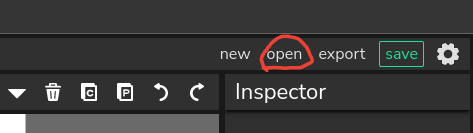
 I usually upload files that can’t be uploaded on the forums on google drive or dropbox, then share them here through a share link, you can try that.
I usually upload files that can’t be uploaded on the forums on google drive or dropbox, then share them here through a share link, you can try that.
This looks nice!
I have decent experience with using powerpoint, so I might try doing the same thing later today or tomorrow and I’ll share the results here