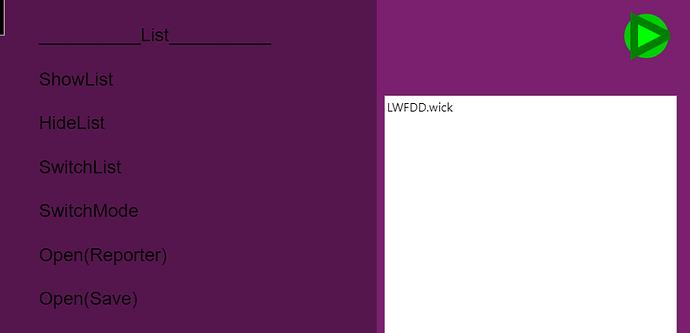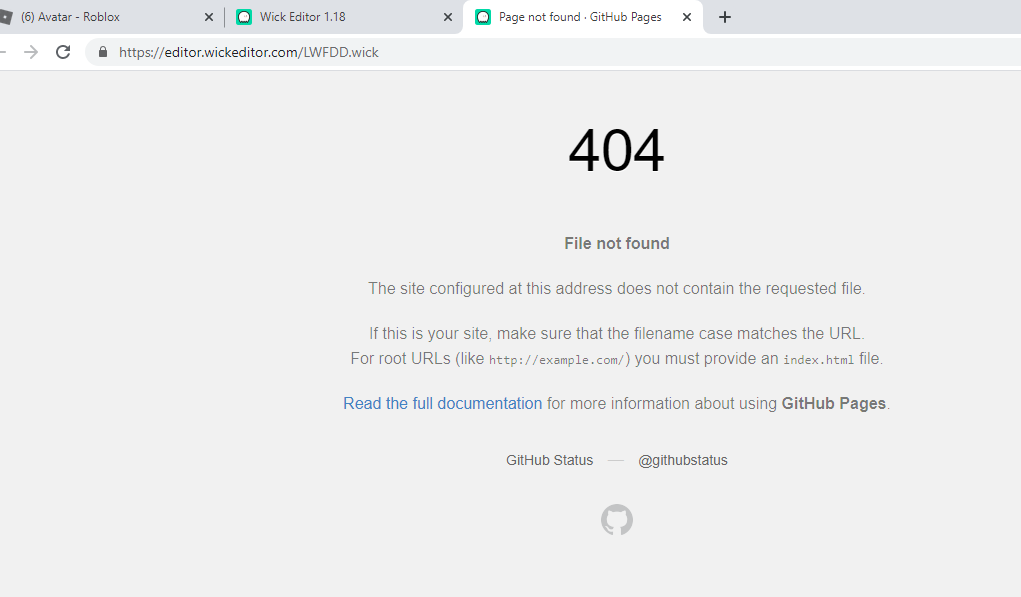Press the play button
Or click Ctrl + Enter
doesn’t work either and also i was clicking it before you asked
also gtg, bye
Maybe you have the site blocked from opening windows?
bye
got to go
There is also AppleScript and Google apps script
yeah I already did in the newest video on the levox youtube channel
Yes, it doesn’t work with the editor version since the file is attached with the site…
So, the command only works in the Levox site
Here’s the file:
file
If that doesn’t work, then try this:
file (65.7 KB)
EDIT:
I just fixed the set key bug, turns out the data input was affected by the auto-pause, therefore the project didn’t run the command from the array since it’s command value was replaced by the command, “…” (so in Levox 0.2.4, the key’s that you had set work only when the code is run, then the play button somewhat refuses to pause until clicked, and I’m not sure if it keeps on running the last command or the first one, that’ll be interesting to test out).
Anyways, here’s the latest file with the bug fixed:
Latest file.wick (65.2 KB)
I’ll stop editing the file so anyone else can try to add things
Hey guys, I’m back.
Good to have you back.
Also, I cannot do commands.
Hello
There is something weird in the levox website their is text above everything that says There seems to be a problem with setting Keys, this issue will be fixed soon.
And the favicon went away
Yes, I had that note there. Now it has been fixed
I’ll probably try to fix the favicon later
Ok
Favicon should now load properly
Anyone can test it
Also, we might need to make something cool with levox in order to proof that Levox is capable of being a coding language. Anyone up for the challenge? There’s probably not much anyone can make with Levox, so we’ll have to add more features.
Surprisingly, the site doesn’t work as slow as I expected it to be, so that’s a good thing :D
I can add variables and extensions to make it easier to code stuff