I’ll get that favicon in right now
Can u guys check to c if the favicon is updated? It should look like this: ![]()
Also, for the coming soon “wait” command, how should it be?
wait>> minutes/ seconds/ hours >> #
woah da favicon is there :o
i think it should be waitMillis>>milliseconds and waitSec>>seconds
wow the favicon looks amazing
I just found a bug, Levox only runs the first line of command… I’ll have to update that
Also, not a bad idea, I might have it be that way
I was thinking of making a youtube channel for levox
Not a bad idea, we might as well have tutorials in there
i dont know how favicons work… where do you make/store/call the favicon?
u can add this code to ur html to set a favicon
<link rel="icon" type="image/png" href="link1">
In html, links are sometimes used to define images, replace “link1” with an image link
U can find a link for an image that u uploaded to repl by clicking the dots near the image file, and pressing, “copy link”
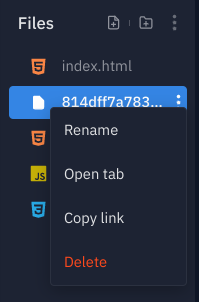
that’s how I think it works
most people use <img> elements to define images.
@anon43897440 do you have a youtube channel that we can link in the about section of the Levox youtube channel
yea, but let’s try to update this project a bit more before doing so
This is a wiki, please add bugs and suggestions below:
BUGS & OTHER
-
Project not running all of the lines -
3d cubes not visible in dark mode

-
CAKE FIX doesn’t delete the 3d clones

SUGGESTIONS...
-
wait command

-
automatically have tab unlocked (add lock command)

-
Save script

-
Add a new pixel with:
- similar commands as original pixel

- hitTest command (between old and new pixel)

- similar commands as original pixel
-
New mouse commands:
- MouseClick

- MouseDown

- MousePress

- MouseClick
-
graphing system

-
create a credits section

-
allow user to set infinite amount of keys

-
allow user to press multiple set keys at once to run multiple commands

The suggestions and bugs marked green are going to hopefully come next, then yellow, then red
can i upload a little tutorial on how to turn on darkmode
sure feel free to add any type of tutorial, also:
should we add a way to import images
That’s a good idea, but it might be difficult to add
