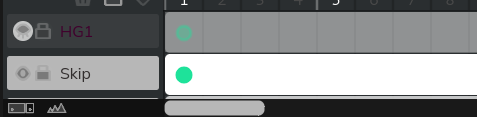Hello,
i have some issues with animation i made as an intro for new web site (it is in progress and can be seen here: https://www.2cats-design.de/ds/, wick file is https://www.2cats-design.de/ds/Startanimation.wick):
-
Visibiliy issues, only seen in HTML export, not in editor itself:
- Animation has “skip” button in bottom left side with “mousepressed” script (“window.open(“openmainwebsite.html”); window.close();”). It is placed on very first frame. On HTML website this button takes about 5 seconds to appear. I can 't understand.
- At the end the last button is “to to website” with default script “stop()”, then again Mousepressed script as in skip button. And this skip button shows a “hand” cursor when mouse is over (as this is normal on any internet link), the “to to website” button does not. It works, but hand cursor would be nicer.
- A closer look to first layer in front with three trees: This layer seems to be double (you see six trees), this double layer disapperas after some seconds. In editor this does not happen, there is no other layer.
-
Link issue
Script “window.open(“openmainwebsite.html”); window.close();” opens website in new tab, “window.close();” has no effect. I would prefer to load new site in same tab, as i use it like “target=” and than “_blank” or “_top” or whatever. Is this possible?
Thx in advance - i know, lots of questions  , but i’m “Wick newcomer”.
, but i’m “Wick newcomer”.
Regards Marcus