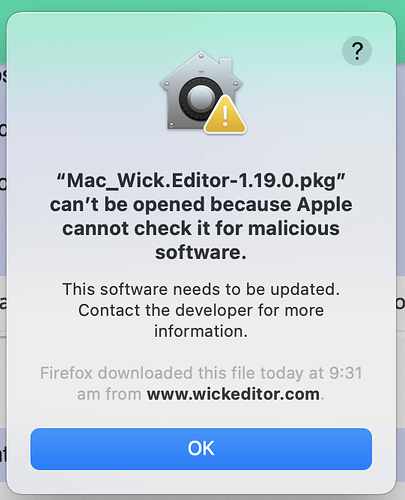Has this bug been reported already?
Can’t find it.
Describe the bug
Downloaded Mac_Wick.Editor-1.19.0.pkg but upon clicking the pkg file, I get the error message: ““Mac_Wick.Editor-1.19.0.pkg” can’t be opened because Apple cannot check it for malicious software. This software needs to be updated. Contact the developer for more information.”
To Reproduce
Download the above file from wickeditor and click on it.
Expected behavior
It should launch the installer.
Screenshots
See above
*Computer Information
- Mac OSX Big Sur
- Device Type: MacBook Pro
- Browser Firefolx
**Do you have a suggested solution to this issue?
Update your software package.
Additional context None.