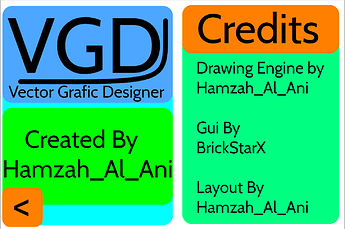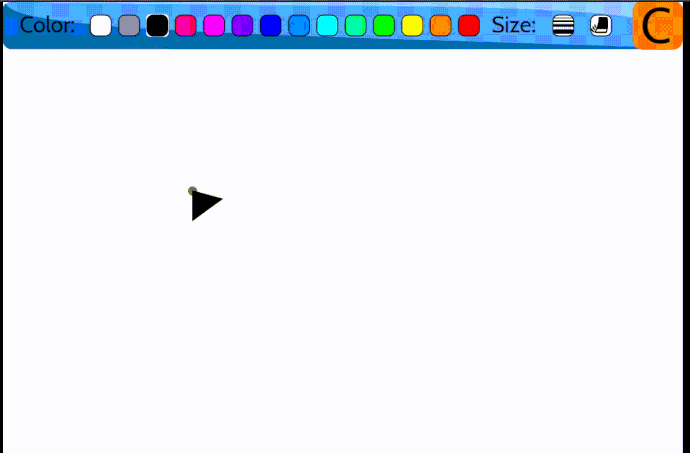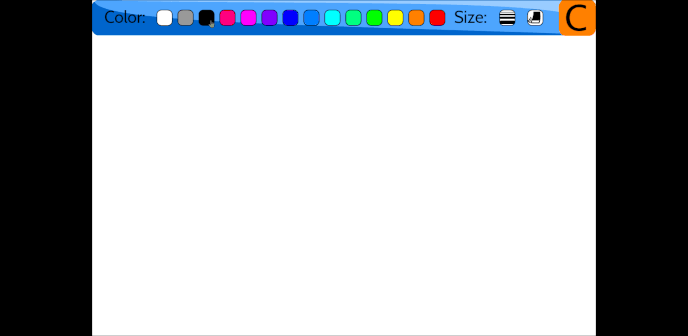@nuggetofwisdom
I’m afraid not. It is a little bit out of scope. I’m not an expert on the subject either. There should be tons of youtube tutorials already about that.
Hello, i would like to train my Gui skills in this programm. Could I please get a wickFile of the Drawing app? this would be very nice
Oh thanks that is very nice!
How do you call this Programe?
i would take the name VGD (Vector Grafik Designer)
I made a redesign for the drawing app
I made only the Gui, not the App all Credits to @Hamzah_Al_Ani
Download
Infos about the Fan Version:
The Gui had a Redisign
The top bar is now a bit more modern
and a New Button is added


This Button is Giving you some Infos about the Software
If I going to work on this later on I will add there some Information about the Version and more and Probably a DevLog


 These are just some examples about the new Courser I made
These are just some examples about the new Courser I made 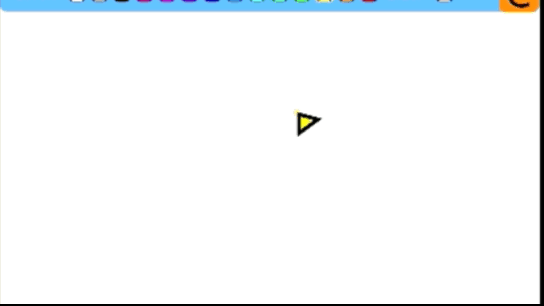
And also the Frame Rate Changed 
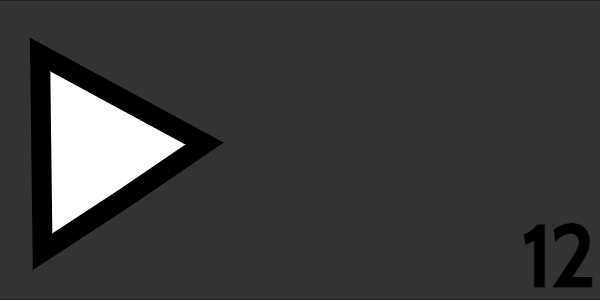

@Hamzah_Al_Ani It would be really good if u added an eraser currently I use the withe color and make it big but it would be cool to see an eraser there
This project was meant to be an example, but I’ll try to add in an eraser tool (and all other types of tools if possible), thanks for the suggestion :)
I might also turn this into an animating software, like Pixel Lide, but less “pixel-based”
It’s gonna be a whole “new project” though
@Brickstar_X, your new design looks great! I might use it in the “new project” if you don’t mind?
You can use it  I made it for the Software not for me
I made it for the Software not for me
This Sounds Great. I wish you Luck
you should make an eraser
thats beautiful
i just noticed that you made 2 drawing apps, 1.Pixel Lide 2.Untitled Drawing App
Thanks 
Update: I added an Eraser Tool  and some Fixes to the courser Problems!
and some Fixes to the courser Problems!
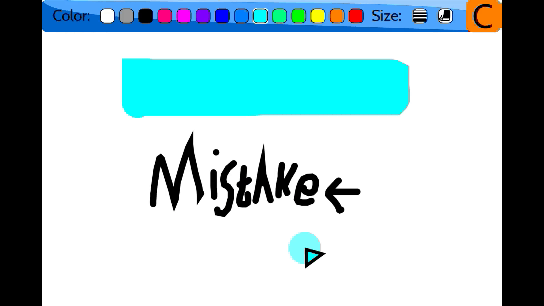
The Courser is No longer Under The Drawings! it Will always Still above it!
[Drawing App final 6-27-2021_21-29-33.html|attachment]
And I Updated the Ui a bit and also It is Opensource now!
Downlaod
Drawing App final 6-27-2021_21-29-33.html (2.2 MB)
Drawing App final 6-27-2021_21-43-14.wick (60.8 KB)
That’s Probably Because the Mouse is On a New layer. I will try to fix it
Update The layer Fix for the drawings a fixed! so now Drawings will hide The bar on top!
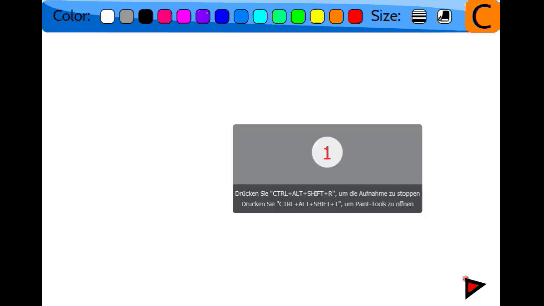
Download
Download HTML
Drawing App final 6-28-2021_13-43-09.html|attachment](upload://6xFBrupbA1NhW7tDuDPfPqVoN6x.html) (2.2 MB)
Also, drawing over an erased path, then while drawing the erased line’s path goes beneath the thing you’re drawing.
Not an issue as such, but worth a mention.
Thanks for fixing that!
Thats how the engine works I think sorry i cant fix That