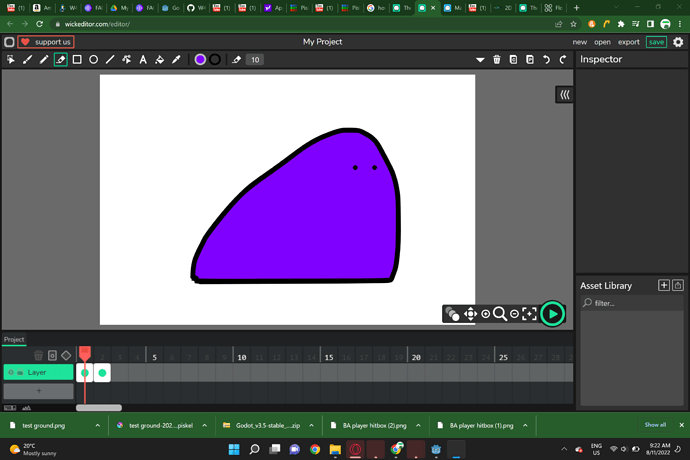This is a tutorial for how to import Wick Editor animations into Flowlab, a game engine I myself have used in the past. It will be a platformer game.
Next, you will want to set up Flowlab: https://flowlab.io/ Note: Flowlab has a free trial but you can only make 3 games.
Now in the web editor, animate whatever you want but for now, we’ll just draw this little blob creature. We will make a little idle animation of him blinking. You can color him whatever you want but I will be choosing purple. It should look like this:
Next, you will want to export it as a gif. You know what to do:)
Then, we will want to remove the white background here: https://onlinegiftools.llcom/remove-gif-background
Just upload your gif and it will do the work for you.
Next, download the edited gif by clicking on Save as… and then Download.
In Flowlab, sign in and make a new game called Platformer.