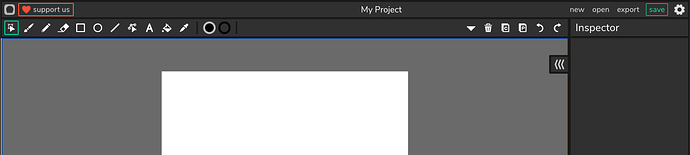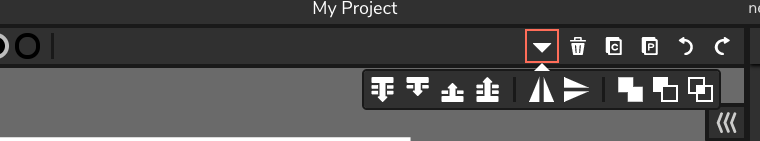the issue has a picture with the description below. this probably isn’t everything.
don’t take this threateningly or whatever, this forum is for reporting bugs and whatnot. I’m sure the mods know this already, but this is for the others.
now, enjoy this long chunk of images and text.
le stuf
the project name isn’t centered. not to the window, canvas, or anything.
the dropdown menu isn’t always needed-- there’s plenty of space on the left.
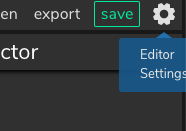
the indicator goes off-screen in some places, and it’s not center text. (yeah that was picky of me.)
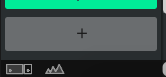
the gap and frame settings, as well as others, aren’t saved.
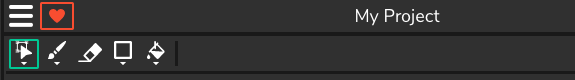
with the skinny screen, the tools compact even when there is no reason to.
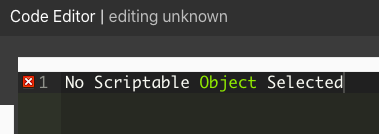
I prefer that the thingies like this one are separate, more like the way it is in 1.18, and not like this.
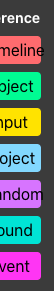
the letters in timeline and random spill out a bit
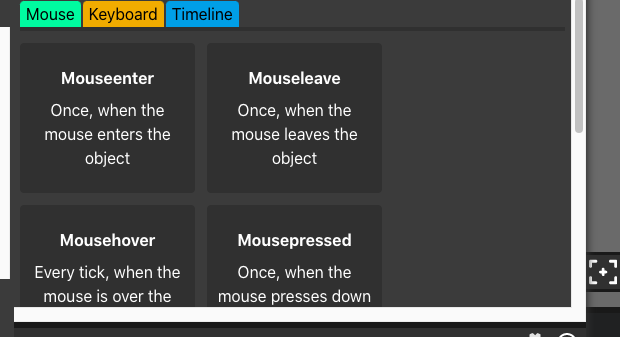
the buttons are super big, and maybe the buttons can resize themselves when there is a space.
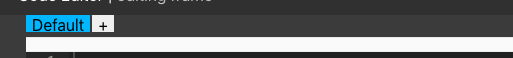
the tabs scroll at the top
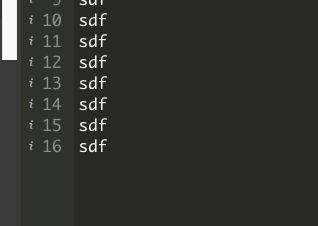
there are 30 lines, but only 16 at a time render. i think this is to save space, but when you expand the editor it shows emptiness.
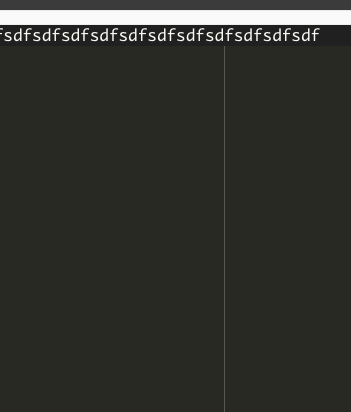
random line??
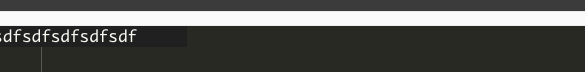
darkened line doesn’t continue
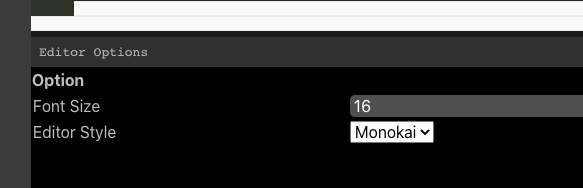
should these be in editor settings?
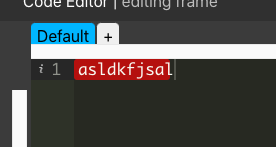
the red part doesn’t highlight the whole thing (off by a bit) and there’s no error message, not even in the console.
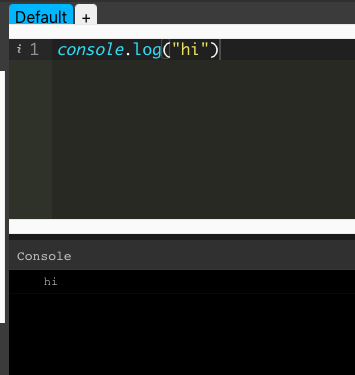
(image is what you’d expect to see after running code and opening code editor again.) when running projects, you won’t see the console. there should be a place to open the console when the project plays. (you can also play the project in the code editor. you’ll see the console, but it’s unrealistic to have a giant window there at all times.)