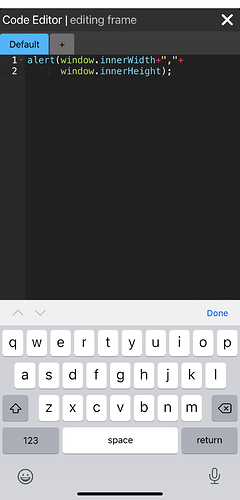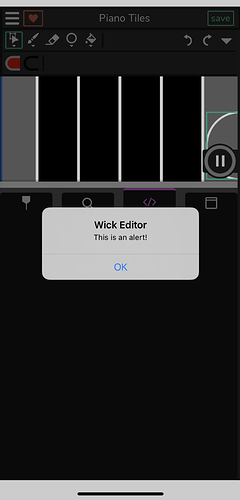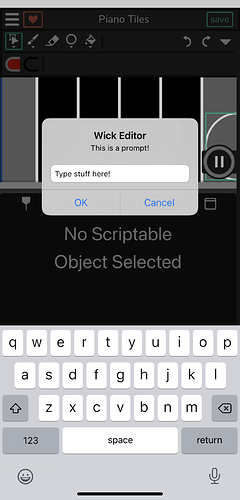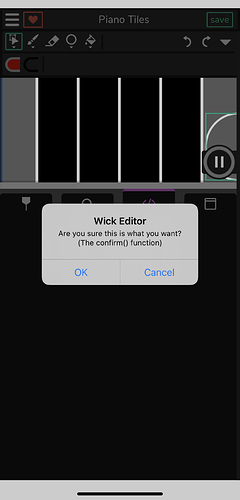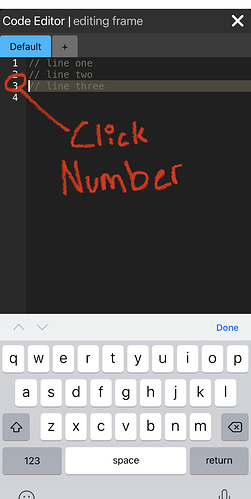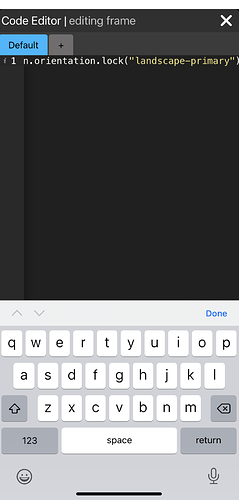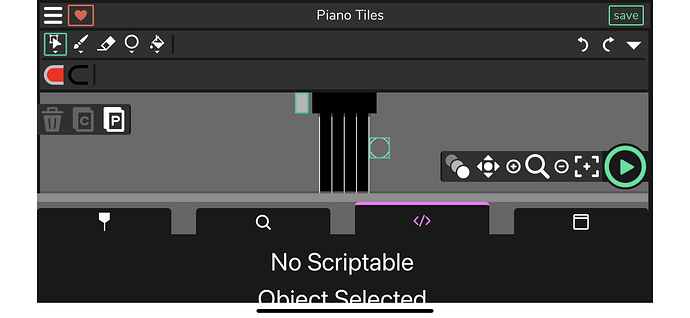I know that there’s a higher chance whoever is reading this prefers using the computer version of Wick more than the mobile one for programming, but since the Wick Team worked hard to make a wick mobile app possible, I figured I might try to help people get started with making mobile games :D
1
Canvas size
I used the following code to find the size that I want my canvas to be set to:
2
Alerts look Different!
Mobile alerts are different, depending on your device of course!
3
Highlighting text?
I couldn’t highlight specific parts of my code in the mobile editor, but then I realized that by clicking the numbers on the left, the editor highlights that full line!
4
Screen rotation?
If you want to make a mobile game, you either want the screen to be in portrait or landscape mode most of the time, right? You could lock the app in one of these modes by using:
By the way, “window.screen.orientation.lock()” seemed to work better though than just “screen.orientation.lock()”
Here’s me flipping the editor to landscape mode and turning my head sideways while trying to make it go back to portrait mode:
5
Is my user a mobile user?!?
You never know whether whoever is using your app is a mobile user or not, so here’s a code that’ll help your program know the device it’s being run on:
alert(window.platform);
This way, you could know when to add mobile controls, and just overall know “how to treat your guests right” to help give them less trouble and the right experience they need!
6
Clicks?
Clicks are different on the mobile version of the editor! The “click” event just runs differently… I think the wick team should add a special click event for mobile users. In the meantime, I found that using “isMouseDown()” or any other event that identifies when the mouse is down (including the “clip._mouseState,” which is REALLY helpful on mobile) is easier to use!
7
Mobile games are different!
Lastly, there are games that you can make on the mobile app that aren’t as fun when played on a computer, such as this remake of piano tiles:
Yes, you can’t download wick files on the mobile app yet, and not only do I get to play a remake of a mobile pattern game in wick without ads, but I’m also able to make my own edits, adjust speed, change difficulty, and etc. whenever I feel like it!
Programming games is really just about having fun :D