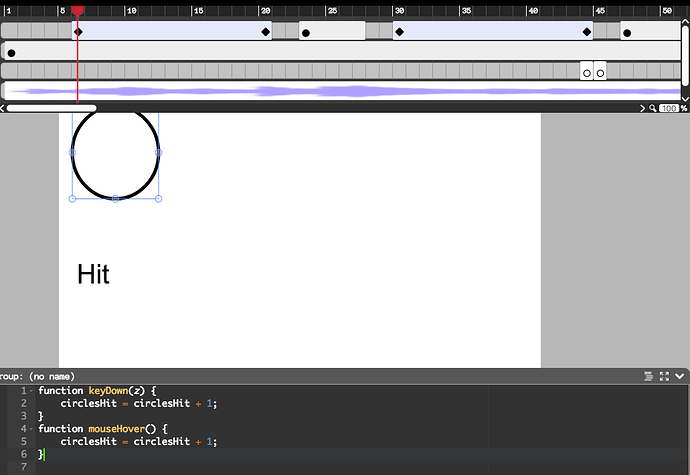I have a piece of code set up to update a intgure while the mouse is hovering over it. (It should change the text labeed hit) But I can’t get it to work.
The first time I ran it(I only had the mouse hover function) It worked fine. But when I ran it again, no dice, I have tried restarting Wick. Did not work. Now for some reason the keyDown works(I put that in as a test to see if the var was even updating, It did) Any ideas on what is going on? I have attached a screenshot below. Thanks, Lakeside Out!
I’m not having any trouble with mouseHover in a blank project, and your code looks fine.
Do you mind posting your project here / messaging it to me? It could help me find a bug that I don’t know about.
Thanks~
Hey @LakesideMiners,
Edit: Your project wasn’t broken, your circle just had a transparent fill color! Check out my next response for a solution.
I’m also not having problems with mouseHover. I put together a quick project that pretty much uses your code to check for key presses and hovers over a circle.
https://drive.google.com/file/d/199Nf1rXaLidZ-gTGDQfcy7FTPrgl2cjJ/view?usp=sharing
@LakesideMiners I found your problem!
Your circle has a transparent fill color. mouseHover will only fire when it is over an actually filled part of a stroke/shape.
Since you tweened your circle, it was placed in a group. Double click that group and you should have access to the original circle you made. Then you can change its fill color.
If you still want it to be transparent, you can get pretty close by making the fill white and giving it a really low opacity.
Okay, Thanks! (Post Must Be at least 20 char)