Hello, i did an animation at the wrong resolution and now i want to move all the frames to a new position so i dont have to do them one by one, is that possible?
Yes, all you have to do is hold shift, then select all the frames you want to move, then move them all at once to anywhere you want
 Also, welcome to the forums @Tiago_Marques!!!
Also, welcome to the forums @Tiago_Marques!!!
I mean change the position on the board and not on the timeline
I changed the resolution and now the position is wrong
oh yes, I know what you mean - so you want to move the canvas position?
The editor doesn’t currently have a method to do this, but there is a vcam that you can use.
In the lower right corner, you’ll find the asset library, and a ![]() button. This will take you to all the built-in assets. Select the Vcam
button. This will take you to all the built-in assets. Select the Vcam 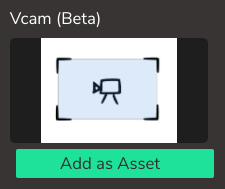 and add it to canvas, then reposition it to where you need it to be (should be quicker than repositioning everything).
and add it to canvas, then reposition it to where you need it to be (should be quicker than repositioning everything).
Uhmmm didnt understand how to use it 
I was using 720x480 and i want to use 1280x720
When i change it stays out of position and i want to reposition all of my objects at the same time
Here’s a video that might help -
I made an animation that’s outside the screen and used the vcam to make the animation visible
its not tat the animation goes outside the screen, its the opposite, i want to make all the objects on all the frames bigger and move them all at the same time
Can you share a screenshot or the wick file?
i figured it out, but thanks anyways 
