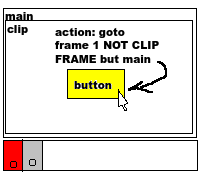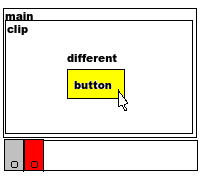1.19.4
So I’m trying to find a way where a button inside a clip can change the main frame to a different frame, It might be a bit confusing but this diagram maybe will help? 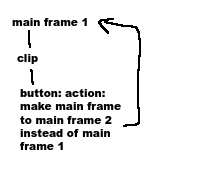
I have tried parent.gotoAndStop(x);, parent.parent.gotoAndStop(x);, and nothing else because beyond common programming language logic and the tools wick gives me, I don’t really know what to do.