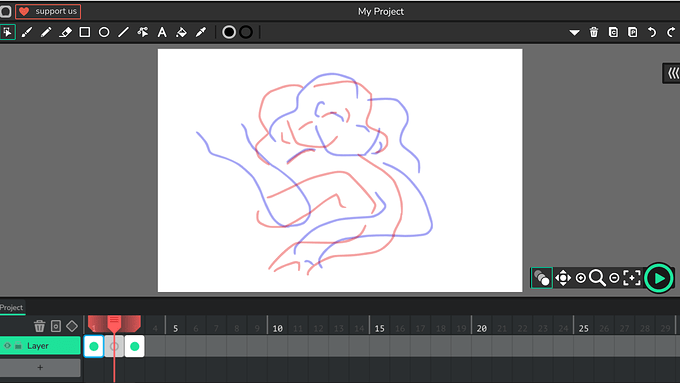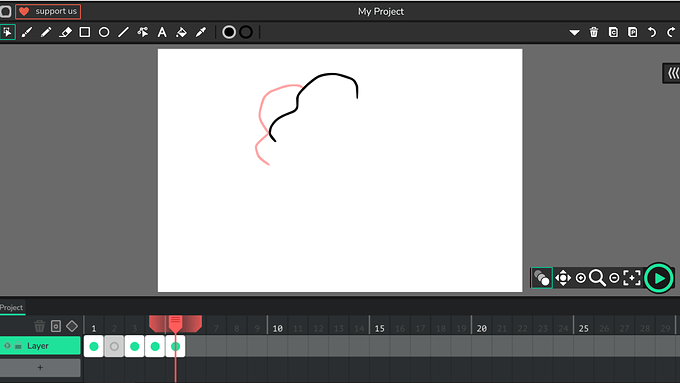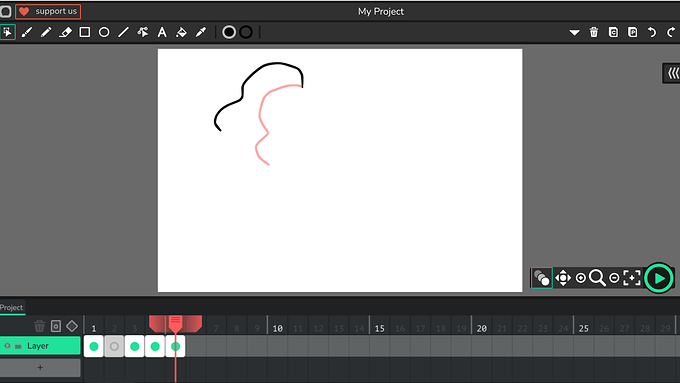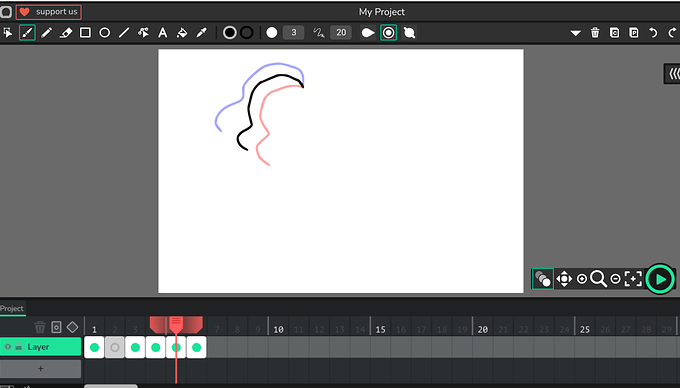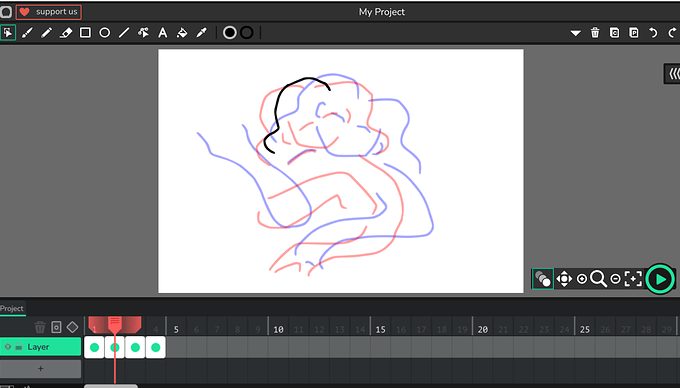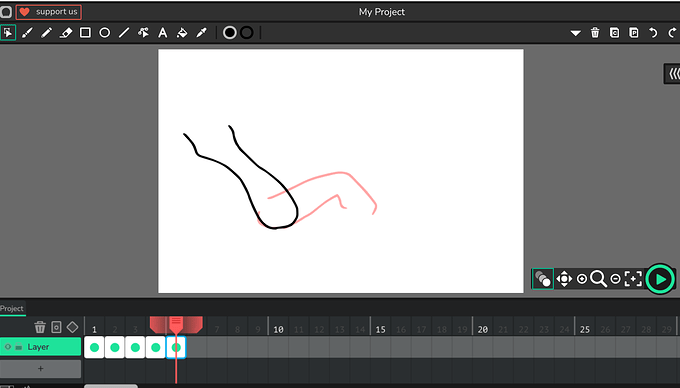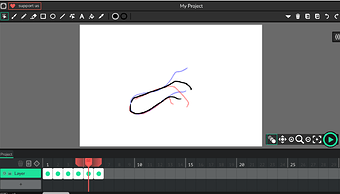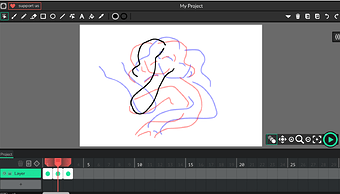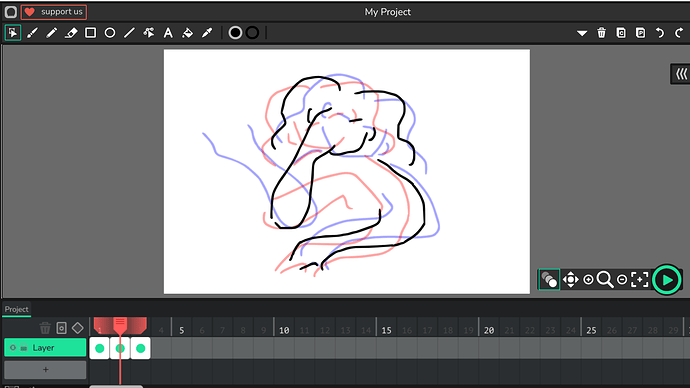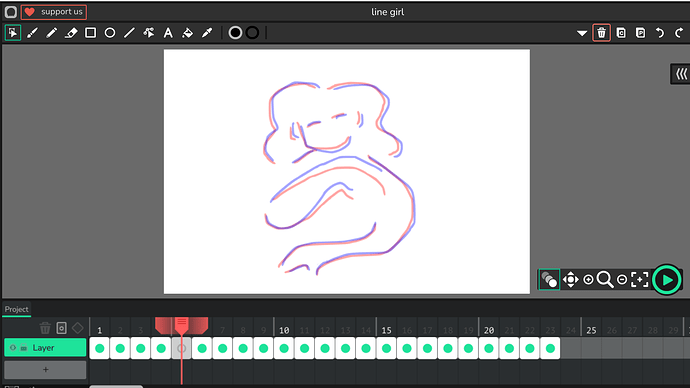Here is the process I used for my animation.

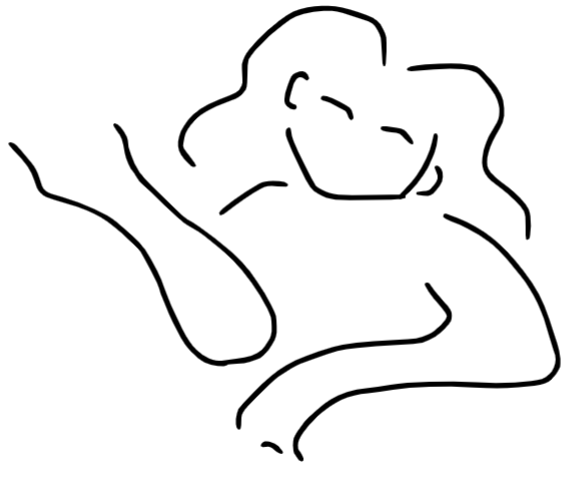
So the first thing I do is just draw the first and last frame of the action I want to animate, using as few lines as possible while still getting the point across. The more lines I have, the longer it takes.
after that, sense it is an animation, obviously the next thing I need to do is figure out the frame that is the exact in between for those first two frames, however,
Even with the tinted onion skin on, that is a bit too confusing to reasonably be able to draw from. so instead, I pick one specific part of the animation (for this example, the left part of the hair) and just do that.
In order to make sure that it is the exact in between, what I will do is copy just that line on both frames and past them on to two different new frames temporarily.
(like that)
Then, I move the line so that they share the same end overlapped with each other somewhere.
After that, it is much easier to figure out and draw what the exact in between for those frames are.
Then, you can copy the in-between line, delete the unnecessary frames, and the paste the line where it needs to be.
(The line will not be in the perfect position when you paste it in, but it is super easy just to drag it over to where it needs to be.)
Now,the hair was pretty easy because of how simple it was (literally just a squiggle) but the arm is much more difficult, because of how much of a difference there is in the positions.
When I have things like that, after I get to here:
I will then rotate one of them so that they have as much in common as possible, and then draw the inbetween. The reason why I do not also rotate for simple things is because the after I paste it into the actual frame, not only do I have to drag it to the right spot via guestimation, I also have just eyeball the right rotation as well, as opposed to hair where it automatically was the right way oriented.
And yeah just keep doing that until you have a full frame.
I know that seems super agonizing and it is, but as time goes on and you get more into the animation it gets much easier because when you get to drawing frames like this:
It is super easy to see the inbetween for lines like that so you don’t need to do any copy paste nonsense.
Hope this was helpful! Also here is the finished wick file in case you want to see it: line girl4-3-2025_23-40-25.wick (171.7 KB)